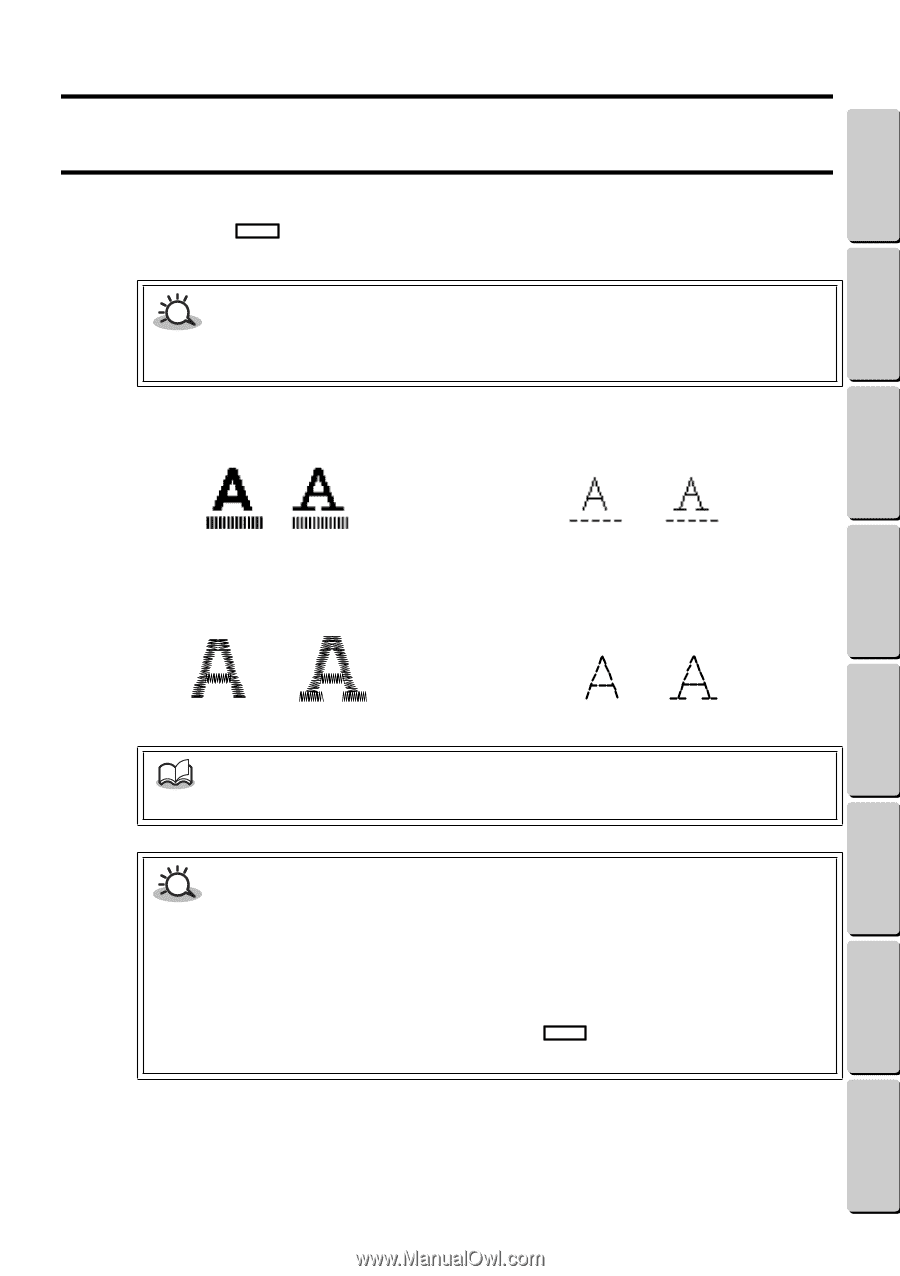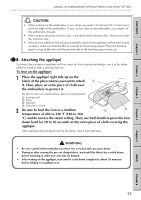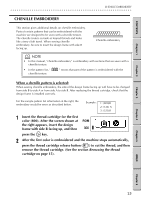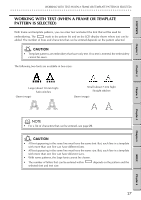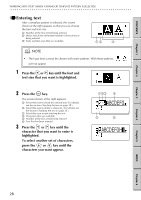Brother International E-100 Users Manual - English - Page 34
Working with text (when a frame or template pattern is selected
 |
View all Brother International E-100 manuals
Add to My Manuals
Save this manual to your list of manuals |
Page 34 highlights
CONTENTS Chapter 1 Chapter 2 WORKING WITH TEXT (WHEN A FRAME OR TEMPLATE PATTERN IS SELECTED) G G G G G G G G G G G G G G G G G G G G G G G G G G G G G G G G G G G G G G G G G G G G G G G G G G G G G G G G G WORKING WITH TEXT (WHEN A FRAME OR TEMPLATE PATTERN IS SELECTED) With frame and template patterns, you can enter text and select the font that will be used for embroidering. The mark in the pattern list and on the LCD display shows where text can be added. The number of lines and characters that can be entered depends on the pattern selected. CAUTION • Template patterns are embroidery that have only text. If no text is entered, the embroidery cannot be sewn. The following two fonts are available in two sizes. Large (about 10 mm high) Satin stitches (Sewn image) Small (about 7 mm high) Straight stitches (Sewn image) NOTE • For a list of characters that can be entered, see page 29. CAUTION • All text appearing in the same line must have the same font. But, each line in a template with more than one line can have different fonts. • All text appearing in the same line must have the same size. But, each line in a template with more than one line can have different sizes. • With some patterns, the large fonts cannot be chosen. • The number of letters that can be entered within selected font and text size. depends on the pattern and the Chapter 3 Chapter 4 Chapter 5 INDEX Chapter 6 27