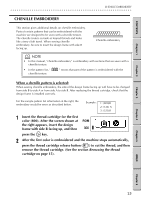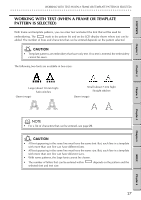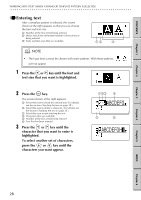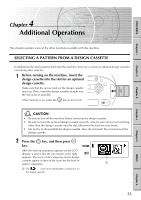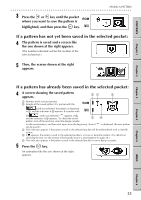Brother International E-100 Users Manual - English - Page 37
Working With Text When A Frame Or Template Pattern Is Selected
 |
View all Brother International E-100 manuals
Add to My Manuals
Save this manual to your list of manuals |
Page 37 highlights
CONTENTS Chapter 1 Chapter 2 Chapter 3 WORKING WITH TEXT (WHEN A FRAME OR TEMPLATE PATTERN IS SELECTED) G G G G G G G G G G G G G G G G G G G G G G G G G G G G G G G G G G G G G G G G G G G G G G G G G G G G G G G G G 6 Press the key until "r" is highlighted, and then press the key. 7 Press the or key until the symbols appear. 8 Press the key until "૽" is highlighted, and then press the key. NOTE • If the screen shown at the right appears, no more characters can be entered. Press the key to go back to the text. Then, change the text to make it shorter (see the section Changing the text on page 31), select a smaller text size, or quit entering text. 9 After all the text is entered, press the or key until is highlighted, and then press the key. 0 If the pattern has two or more marks, the screen shown at the right appears. Repeat steps 1 to 9 to enter the next line of text. Key information • If you do not want to enter another line of text, press the or key until is highlighted, and then press the key. Chapter 4 Chapter 5 INDEX Chapter 6 30