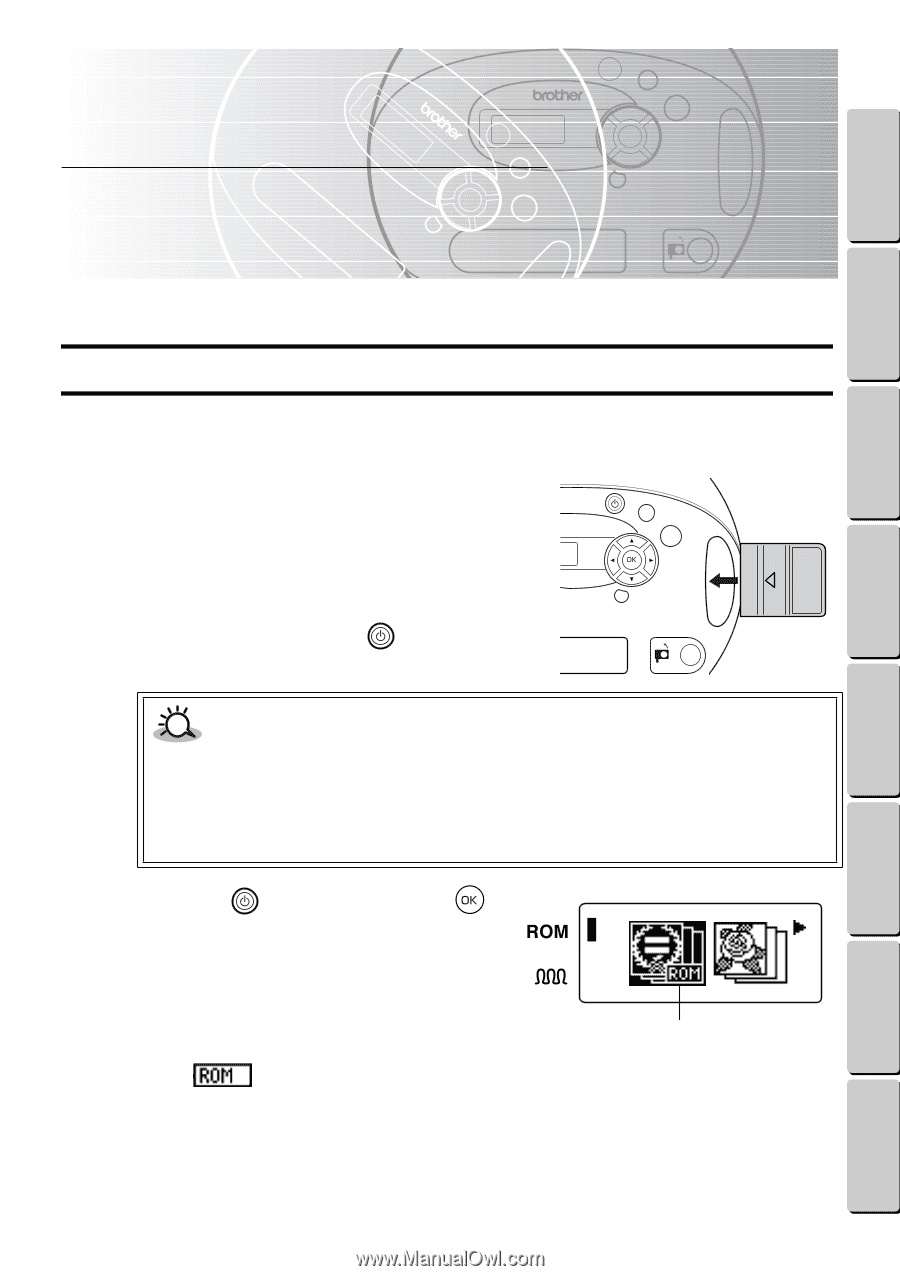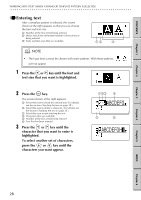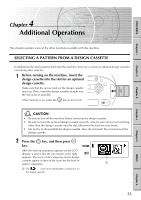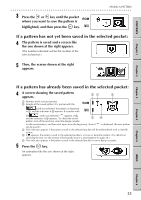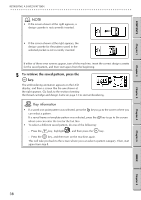Brother International E-100 Users Manual - English - Page 40
Additional Operations, Selecting a pattern from a Design cassette
 |
View all Brother International E-100 manuals
Add to My Manuals
Save this manual to your list of manuals |
Page 40 highlights
CONTENTS Chapter 1 Chapter 2 Chapter 3 4 Chapter 4Additional Operations This chapter explains some of the other functions available with this machine. SELECTING A PATTERN FROM A DESIGN CASSETTE In addition to the many patterns built into the machine, there are a variety of optional design cassettes containing other patterns. 1 Before turning on the machine, insert the design cassette into the slot for an optional design cassette. Make sure that the arrow mark on the design cassette faces up. Then, insert the design cassette straight into the slot as far as possible. If the machine is on, press the key to turn it off. CAUTION • Be sure to turn off the machine before removing the design cassette. • Be sure to insert the optional design cassette correctly. Also, be sure not to insert anything other than the design cassette into the slot, otherwise the machine may break. • Do not try to disassemble the design cassette. Also, do not touch the connectors of the design cassette. 2 Press the key. key, and then press After the start-up animation appears on the LCD display, a screen like the one shown at the right appears. The icons of the categories on the design cassette appear in front of the icons for the built-in pattern categories. 1 1 The mark means that pattern category is on the design cassette. Chapter 4 Chapter 5 INDEX Chapter 6 33