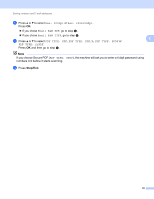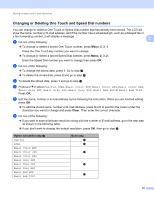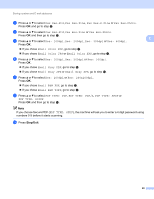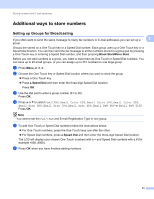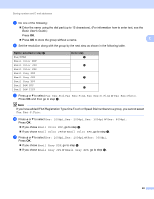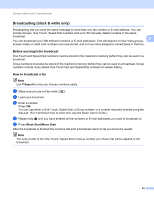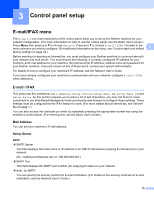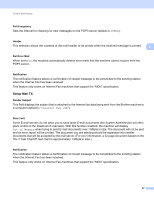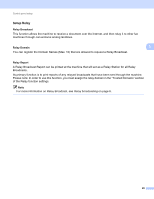Brother International MFC-9460CDN IFAX Network Users Manual - English - Page 26
the machine will ask you to enter a 4 digit password using, go to step
 |
UPC - 012502625117
View all Brother International MFC-9460CDN manuals
Add to My Manuals
Save this manual to your list of manuals |
Page 26 highlights
Storing numbers and E-mail addresses l Press a or b to select Res: 200dpi or Res: 200x100dpi. Press OK. If you chose Email B&W PDF, go to step m. If you chose Email B&W TIFF, go to step n. m Press a or b to select PDF TYPE: PDF, PDF TYPE: PDF/A, PDF TYPE: SPDF or 2 PDF TYPE: SiPDF. Press OK and then go to step n. Note If you choose Secure PDF (PDF TYPE: SPDF), the machine will ask you to enter a 4 digit password using numbers 0-9 before it starts scanning. n Press Stop/Exit. Note Fax broadcasting is for black & white only. 23
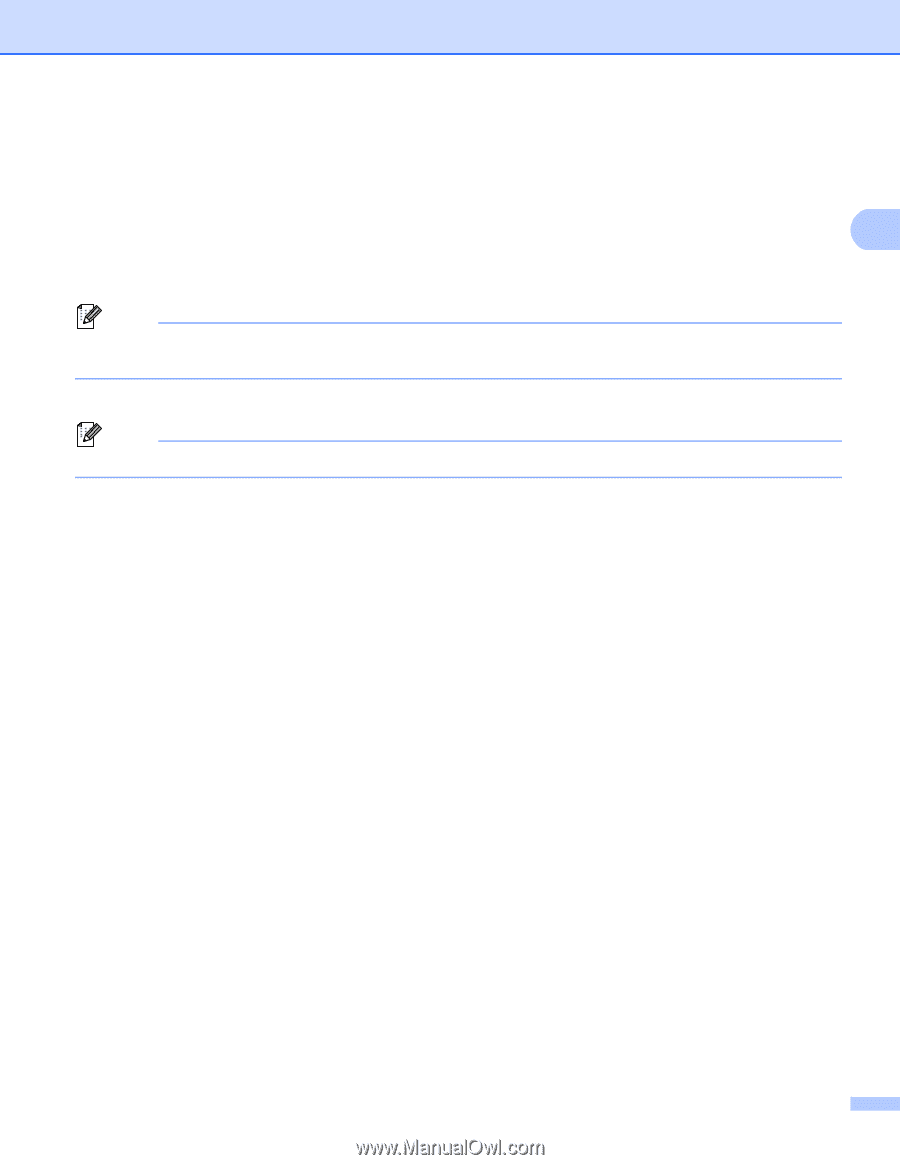
Storing numbers and E-mail addresses
23
2
l
Press
a
or
b
to select
Res: 200dpi
or
Res: 200x100dpi
.
Press
OK
.
If you chose
Email B&W PDF
, go to step
m
.
If you chose
Email B&W TIFF
, go to step
n
.
m
Press
a
or
b
to select
PDF TYPE: PDF
,
PDF TYPE: PDF/A
,
PDF TYPE: SPDF
or
PDF TYPE: SiPDF
.
Press
OK
and then go to step
n
.
Note
If you choose Secure PDF (
PDF TYPE: SPDF
), the machine will ask you to enter a 4 digit password using
numbers 0-9 before it starts scanning.
n
Press
Stop/Exit
.
Note
Fax broadcasting is for black & white only.