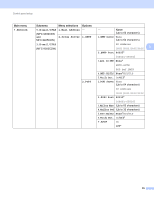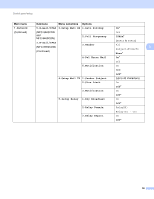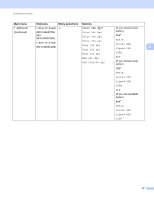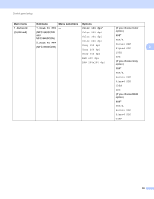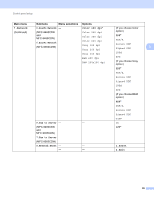Brother International MFC-9460CDN IFAX Network Users Manual - English - Page 43
Index
 |
UPC - 012502625117
View all Brother International MFC-9460CDN manuals
Add to My Manuals
Save this manual to your list of manuals |
Page 43 highlights
A Index B Broadcasting 24 setting up groups for 21 D Dialing groups (broadcasting 24 F Fax to Server 32 Fax, stand-alone sending broadcasting 24 G Groups for broadcasting 21 O One touch changing 19 setting up 13 Q Quick dial 13 broadcasting 24 using groups 24 group dial changing 19 setting up groups for broadcasting 21 one touch dial changing 19 custom scan profile 13 setting up 13 speed dial changing 19 custom scan profile 16 setting up 16 S Speed dial changing 19 setting up 16 A 40
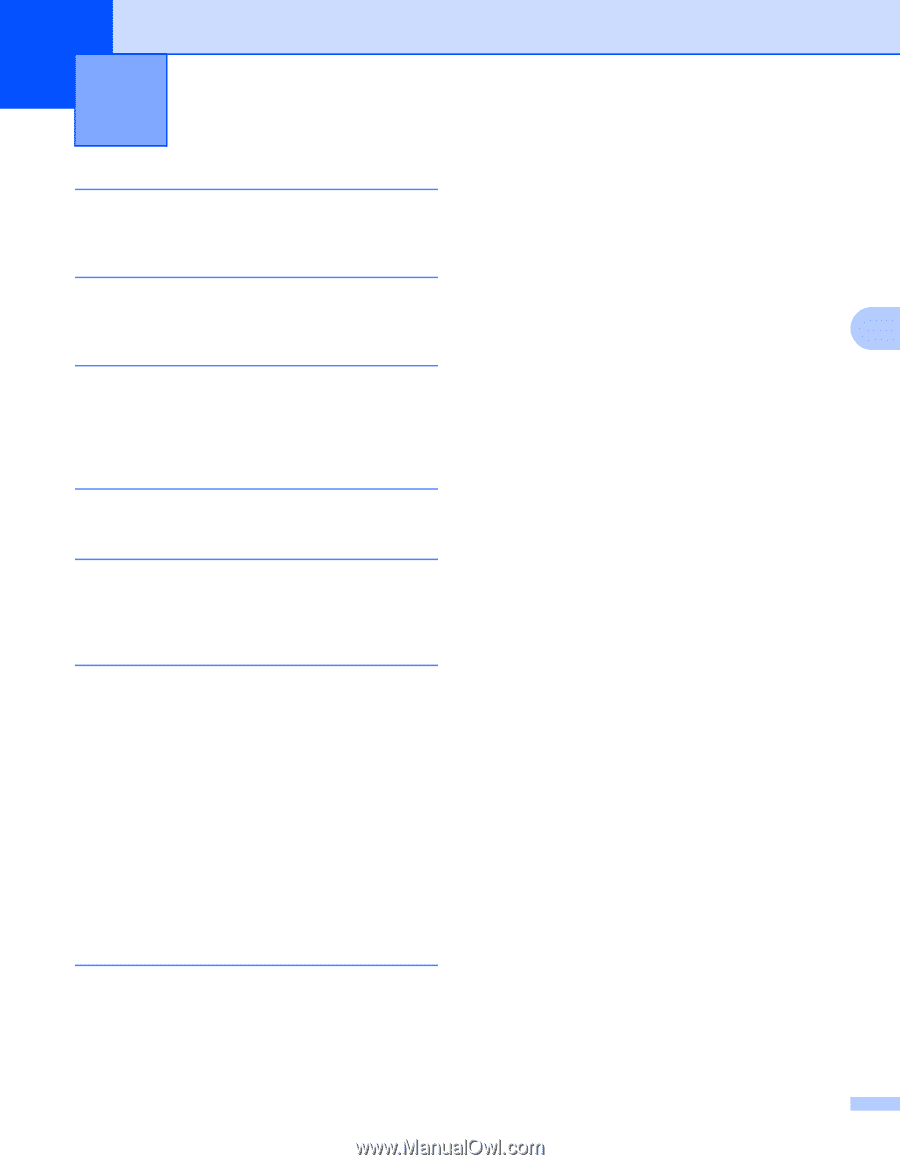
40
A
A
B
Broadcasting
.............................................................
24
setting up groups for
..............................................
21
D
Dialing
groups (broadcasting)
............................................
24
F
Fax to Server
............................................................
32
Fax, stand-alone
sending
broadcasting
.......................................................
24
G
Groups for broadcasting
...........................................
21
O
One touch
changing
................................................................
19
setting up
...............................................................
13
Q
Quick dial
..................................................................
13
broadcasting
..........................................................
24
using groups
.......................................................
24
group dial
changing
.............................................................
19
setting up groups for broadcasting
.....................
21
one touch dial
changing
.............................................................
19
custom scan profile
.............................................
13
setting up
............................................................
13
speed dial
changing
.............................................................
19
custom scan profile
.............................................
16
setting up
............................................................
16
S
Speed dial
changing
................................................................
19
setting up
...............................................................
16
Index