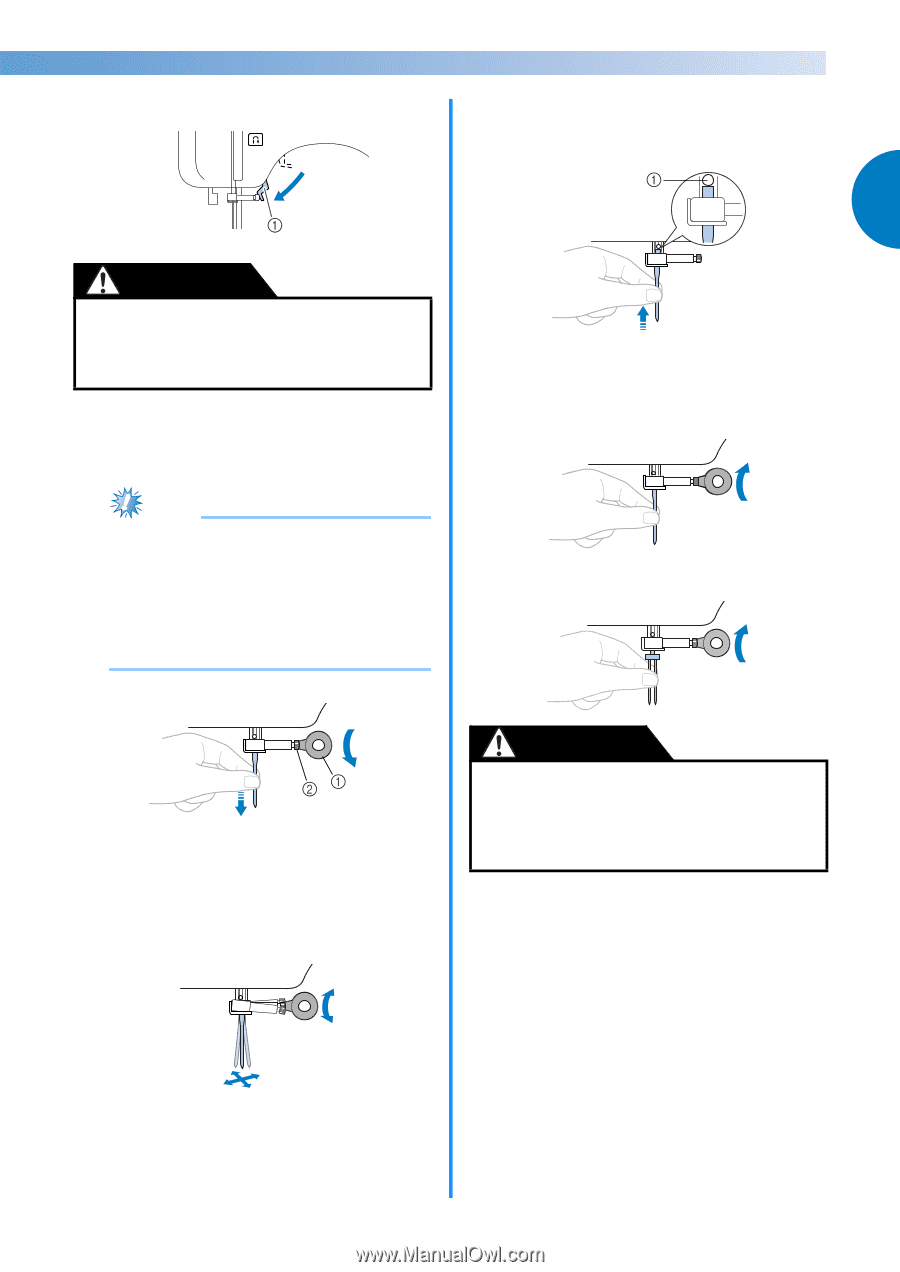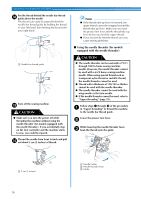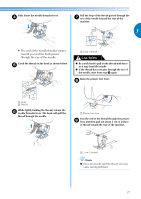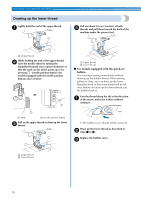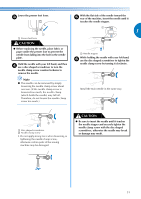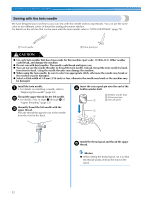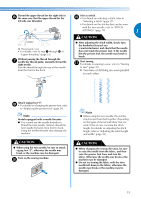Brother International XR1300 Users Manual - English - Page 33
paper under the presser foot to prevent
 |
View all Brother International XR1300 manuals
Add to My Manuals
Save this manual to your list of manuals |
Page 33 highlights
Lower the presser foot lever. c With the flat side of the needle toward the e rear of the machine, insert the needle until it touches the needle stopper. 1 a Presser foot lever CAUTION ● Before replacing the needle, place fabric or paper under the presser foot to prevent the needle from falling into the hole in the needle plate. Hold the needle with your left hand, and then d use a disc-shaped screwdriver to turn the needle clamp screw counterclockwise to remove the needle. Note ● The needle can be removed by simply loosening the needle clamp screw about one turn. (If the needle clamp screw is loosened too much, the needle clamp (which holds the needle) may fall off. Therefore, do not loosen the needle clamp screw too much.) a Needle stopper While holding the needle with your left hand, f use the disc-shaped screwdriver to tighten the needle clamp screw by turning it clockwise. Install the twin needle in the same way. a Disc-shaped screwdriver b Needle clamp screw • Do not apply strong force when loosening or tightening the needle clamp screw, otherwise certain parts of the sewing machine may be damaged. CAUTION ● Be sure to insert the needle until it touches the needle stopper and securely tighten the needle clamp screw with the disc-shaped screwdriver, otherwise the needle may break or damage may result. 31