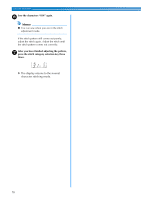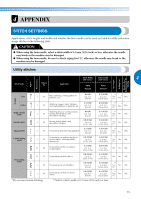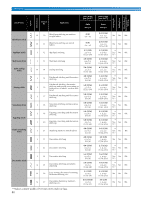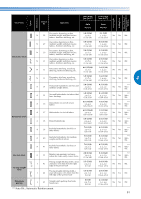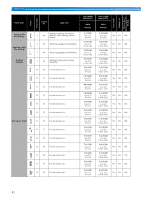Brother International XR1300 Users Manual - English - Page 80
Sew the characters 034 again., After you have finished adjusting the pattern, press the stitch
 |
View all Brother International XR1300 manuals
Add to My Manuals
Save this manual to your list of manuals |
Page 80 highlights
UTILITY STITCHES Sew the characters "034" again. f Memo ● You can sew when you are in the stitch adjustment mode. If the stitch pattern still comes out poorly, adjust the stitch again. Adjust the stitch until the stitch pattern comes out correctly. After you have finished adjusting the pattern, g press the stitch category selection key three times. N X The display returns to the normal character stitching mode. 78
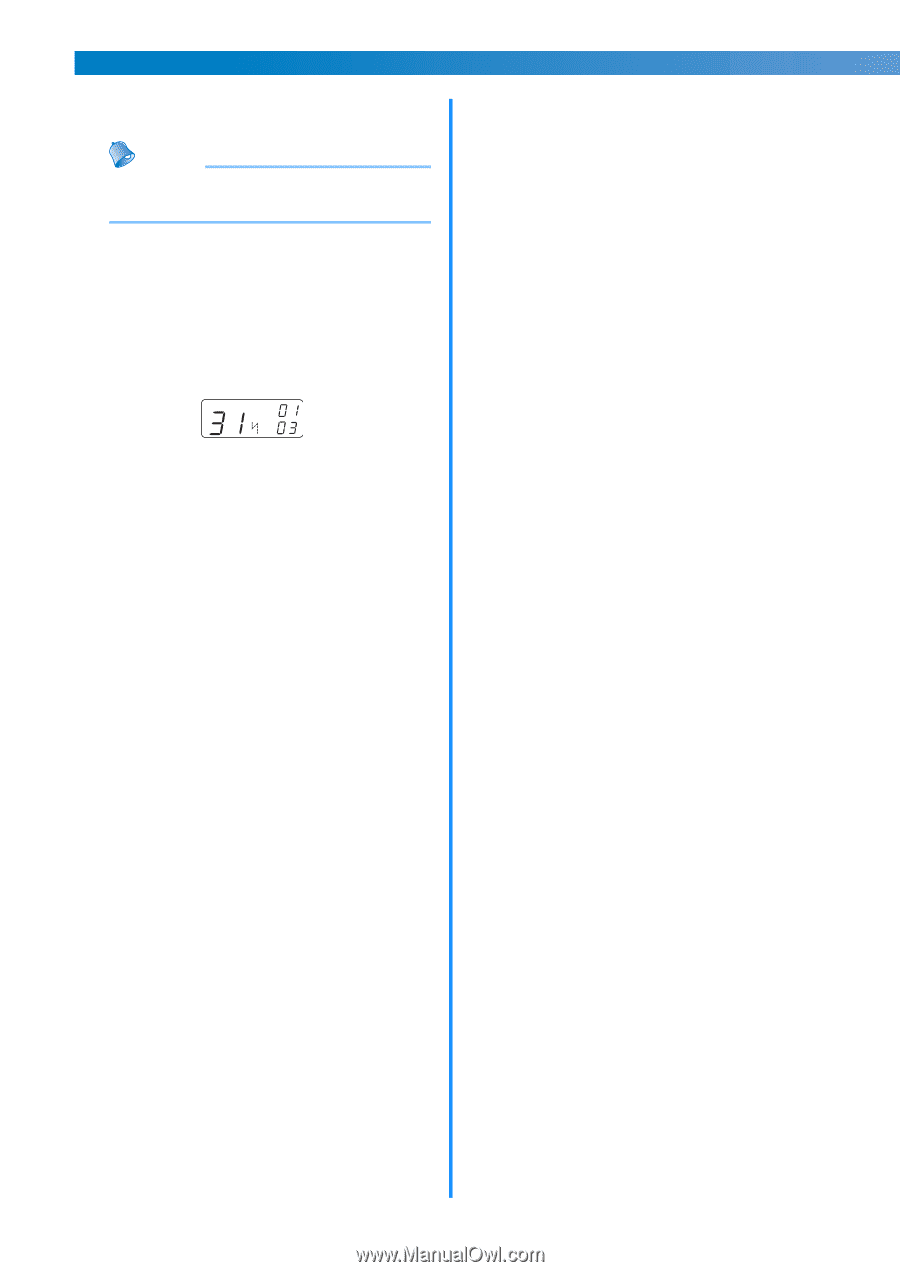
78
UTILITY STITCHES
—————————————————————————————————————————————————————————————————————————————————————————————————————
f
Sew the characters “034” again.
Memo
●
You can sew when you are in the stitch
adjustment mode.
If the stitch pattern still comes out poorly,
adjust the stitch again. Adjust the stitch until
the stitch pattern comes out correctly.
g
After you have finished adjusting the pattern,
press the stitch category selection key three
times.
X
The display returns to the normal
character stitching mode.
N