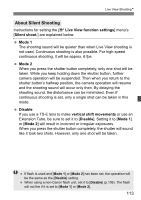Canon 3305211 User Manual - Page 117
Shooting Information Display - total full aperture metering
 |
UPC - 689076851770
View all Canon 3305211 manuals
Add to My Manuals
Save this manual to your list of manuals |
Page 117 highlights
x Image Playback Shooting Information Display Exposure compensation amount Flash exposure compensation amount Aperture Shutter speed Metering mode Shooting mode Color temperature if is set Image-recording quality File number/ Total images recorded White balance White balance correction Protect Folder number - File number CF card Histogram (Brightness/RGB) Picture Style settings ISO speed Color space Date and time Original decision (image verification) data appended File size About the Highlight Alert When the [4 Highlight alert] menu is set to [Enable], overexposed highlight areas will blink. To obtain more image detail in the overexposed areas, set the exposure compensation to a negative amount and shoot again. About the AF Point Display When the [4 AF point disp.] menu is set to [Enable], the AF point which achieved focus will be displayed in red. If automatic AF point selection was used, multiple AF points might be displayed in red. 117