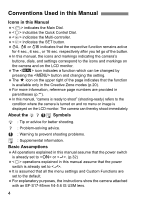5
3
2
1
Introduction
Item Check List
..................................................................................................
3
Conventions Used in this Manual
.......................................................................
4
Index to Features
...............................................................................................
8
Handling Precautions
.......................................................................................
12
Quick Start Guide
.............................................................................................
14
Nomenclature
...................................................................................................
16
Getting Started
23
Recharging the Battery
....................................................................................
24
Installing and Removing the Battery
................................................................
26
Installing and Removing the CF Card
..............................................................
28
Mounting and Detaching a Lens
......................................................................
30
Basic Operation
................................................................................................
32
Menu Operations
..............................................................................................
36
Menu Settings
...............................................................................................
38
Before You Start
...............................................................................................
41
Setting the Interface Language
.....................................................................
41
Setting the Date and Time
............................................................................
41
Set the power-off time/Auto power off
...........................................................
42
Formatting the CF Card
................................................................................
42
Resetting Camera Settings
..............................................................................
44
Basic Shooting
45
Fully Automatic Shooting
.................................................................................
46
Full Auto Techniques
.......................................................................................
48
Shooting Portraits
.............................................................................................
49
Shooting Landscapes
.......................................................................................
50
Shooting Close-ups
..........................................................................................
51
Shooting Moving Subjects
................................................................................
52
Shooting Portraits at Night
...............................................................................
53
Disabling Flash
.................................................................................................
54
Image Settings
55
Setting the Image-recording Quality
.................................................................
56
Setting the ISO Speed
.....................................................................................
59
Selecting a Picture Style
..................................................................................
61
Customizing the Picture Style
..........................................................................
63
Registering the Picture Style
............................................................................
65
Setting the White Balance
................................................................................
67
Custom White Balance
.................................................................................
68
Setting the Color Temperature
......................................................................
69
White Balance Correction
................................................................................
70
File Numbering Methods
..................................................................................
72
Setting the Color Space
...................................................................................
74
Contents
1
2
3
4
5
6
7
8
9
12
10
11