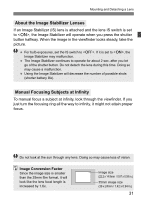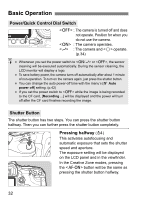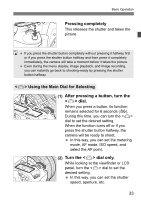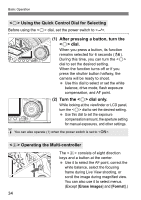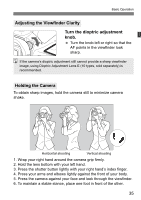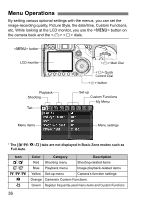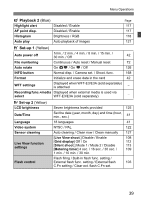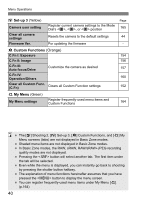Canon 3305211 User Manual - Page 36
Menu Operations
 |
UPC - 689076851770
View all Canon 3305211 manuals
Add to My Manuals
Save this manual to your list of manuals |
Page 36 highlights
Menu Operations By setting various optional settings with the menus, you can set the image-recording quality, Picture Style, the date/time, Custom Functions, etc. While looking at the LCD monitor, you use the button on the camera back and the dials. button LCD monitor Playback Shooting Tab Main Dial Quick Control Dial button Set-up Custom Functions My Menu Menu items Menu settings * The [2/7/8/9] tabs are not displayed in Basic Zone modes such as Full Auto. Icon 1/2 3/4 5/6/7 8 9 Color Category Description Red Shooting menu Shooting-related items Blue Playback menu Image playback-related items Yellow Set-up menu Camera's function settings Orange Camera's Custom Functions Green Register frequently-used menu items and Custom Functions 36

36
By setting various optional settings with the menus, you can set the
image-recording quality, Picture Style, the date/time, Custom Functions,
etc. While looking at the LCD monitor, you use the <
M
> button on
the camera back and the <
6
> <
5
> dials.
*
The [
2
/
7
/
8
/
9
] tabs are not displayed in Basic Zone modes such as
Full Auto.
Menu Operations
Icon
Color
Category
Description
1
/
2
Red
Shooting menu
Shooting-related items
3
/
4
Blue
Playback menu
Image playback-related items
5
/
6
/
7
Yellow
Set-up menu
Camera’s function settings
8
Orange
Camera’s Custom Functions
9
Green
Register frequently-used menu items and Custom Functions
<
5
> Quick
Control Dial
Tab
Menu items
Menu settings
Shooting
Custom Functions
<
M
> button
<
6
> Main Dial
LCD monitor
Set-up
My Menu
<
0
> button
Playback