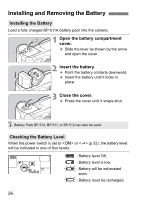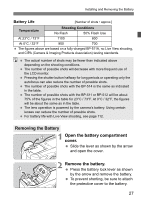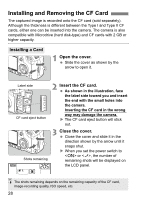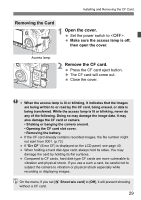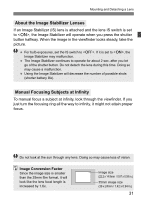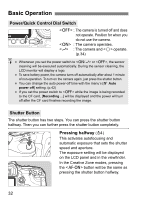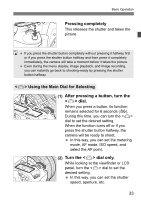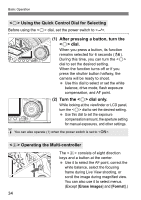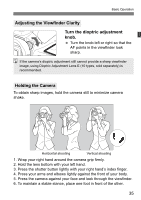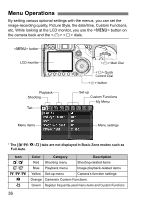Canon 3305211 User Manual - Page 31
About the Image Stabilizer Lenses, Manual Focusing Subjects at Infinity
 |
UPC - 689076851770
View all Canon 3305211 manuals
Add to My Manuals
Save this manual to your list of manuals |
Page 31 highlights
Mounting and Detaching a Lens About the Image Stabilizer Lenses If an Image Stabilizer (IS) lens is attached and the lens IS switch is set to , the Image Stabilizer will operate when you press the shutter button halfway. When the image in the viewfinder looks steady, take the picture. For bulb exposures, set the IS switch to . If it is set to , the Image Stabilizer may malfunction. The Image Stabilizer continues to operate for about 2 sec. after you let go of the shutter button. Do not detach the lens during this time. Doing so may cause a malfunction. Using the Image Stabilizer will decrease the number of possible shots (shorter battery life). Manual Focusing Subjects at Infinity To manual focus a subject at infinity, look through the viewfinder. If you just turn the focusing ring all the way to infinity, it might not attain proper focus. Do not look at the sun through any lens. Doing so may cause loss of vision. Image Conversion Factor Since the image size is smaller than the 35mm film format, it will look like the lens focal length is increased by 1.6x. Image size (22.2 x 14.8mm / 0.87 x 0.58 in.) 35mm image size (36 x 24mm / 1.42 x 0.94 in.) 31