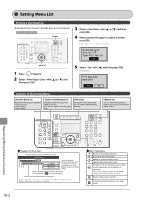Canon Color imageCLASS MF8350Cdn Color imageCLASS MF8350Cdn/MF8050Cn Basic Ope - Page 143
Canon Color imageCLASS MF8350Cdn Manual
 |
View all Canon Color imageCLASS MF8350Cdn manuals
Add to My Manuals
Save this manual to your list of manuals |
Page 143 highlights
Is a message displayed on the display? Check if an error message appears on the display of the operation panel. "Display Messages" (→P.9-9) Print the transmission management report to check if an error occurs. e-Manual → Basic Operation → Printing a List → Printing a Fax Activity Report If there is no problem Is the telephone line connected or configured properly? Check that the telephone cable is correctly connected. Check if the cables for the telephone line port and external device port on the back of the machine are connected inversely. "Configuring and Connecting the Fax" (→ Starter Guide) Make sure the machine is set for the correct telephone line type (dial/push). "Select Line Type" (→P.6-18) Check if there is a device nearby that interferes with signal reception (e.g., microwave oven). This may affect the telephone line status. If You Cannot Solve a Problem If You Cannot Solve a Problem See "Troubleshooting" in the e-Manual, then solve the problem. Troubleshooting 9-13