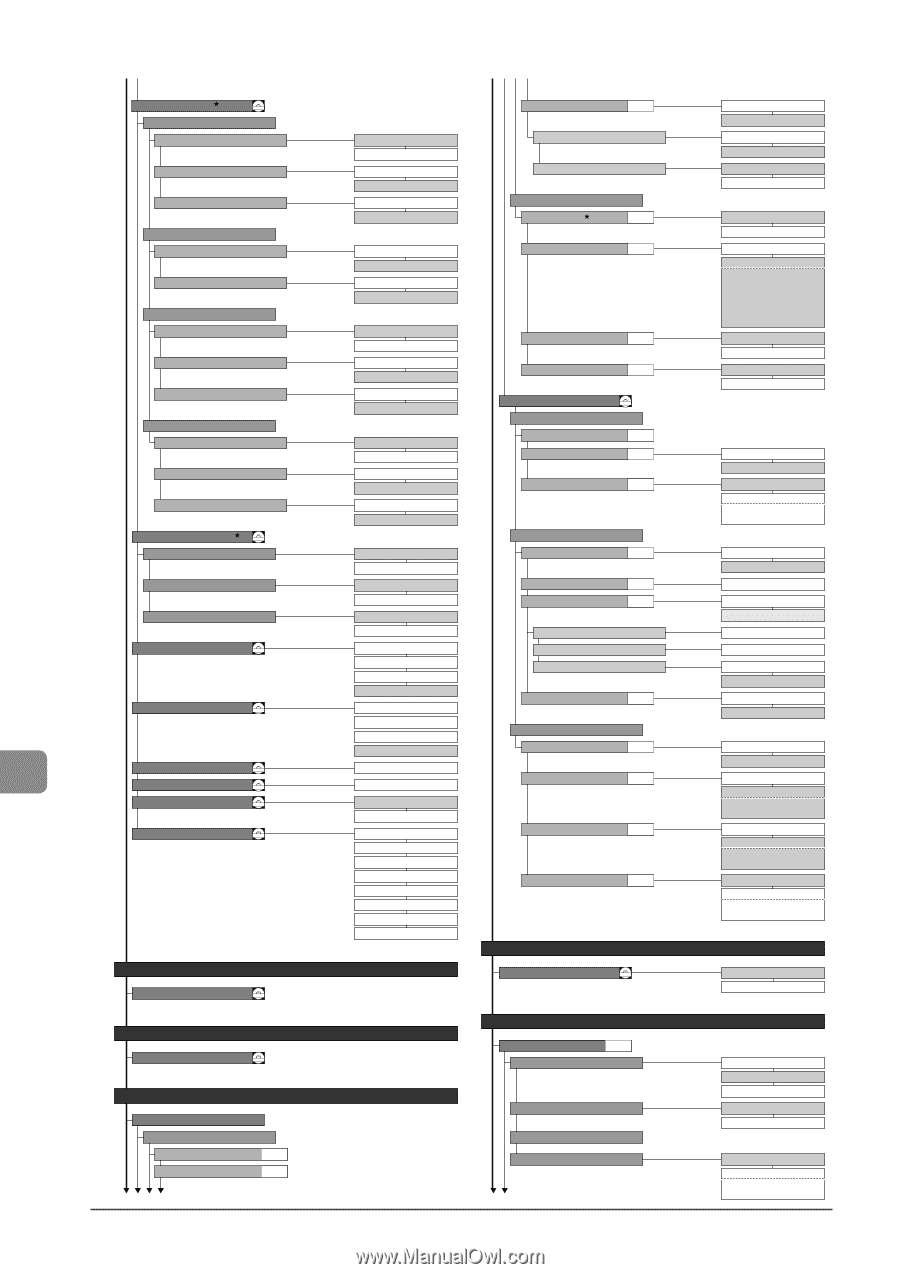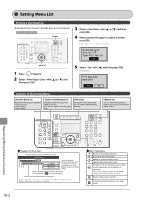Canon Color imageCLASS MF8350Cdn Color imageCLASS MF8350Cdn/MF8050Cn Basic Ope - Page 150
Canon Color imageCLASS MF8350Cdn Manual
 |
View all Canon Color imageCLASS MF8350Cdn manuals
Add to My Manuals
Save this manual to your list of manuals |
Page 150 highlights
Continues from the previous page Continues from the lower left Drawer Auto-Slection Copy Multi-Purpose Tray CD-ROM Sender ID P.6-22 Off On Off On Print Location On Image Above Image Drawer 1 Off On Mark No. as TEL/FAX FAX TEL Drawer 2* Off On Receive Settings 2-sided Printing P.6-24 Off On Printer Drawer 1 Off On Drawer 2* Off On Fax Multi-Purpose Tray Off On Drawer 1 Off On Drawer 2* Off On Other Multi-Purpose Tray Off On Drawer 1 Off On Drawer 2* Off On Paper Feed Method Switch Multi-Purpose Tray CD-ROM Receive Data Reduction P.6-24 Off On - Reduction Mode: Auto, Preset - Reduction Ratio: 97, 95, 90, 75(%) - Reduction Direction: Vertical/Horizontal, Vertical Received Page Footer P.6-24 Off On Continue Printing When Toner Is Low P.6-24 Off On Fax Settings Basic Settings Fax No. Select Line Type CD-ROM P.6-22 P.6-22 Dial 10 PPS Tone Offhook Alarm P.6-22 Off On - Offhook Alarm Volume: 1 to 3 Send Settings Print Speed Priority Print Side Priority ECM Sending P.6-22 Off On Drawer 1 Print Speed Priority Print Side Priority Pause Time Auto Redial P.6-23 P.6-23 1 to 2 to 15 (seconds) Off On Drawer 2* Print Speed Priority Print Side Priority Redial Times Redial Interval Redial If Error Occurs 1 to 2 to 10 (times) 2 to 99 (minutes) Off On Language CD-ROM French Spanish Portuguese English Check Dial Tone Before Sending P.6-23 Off On Remote UI Language CD-ROM French Spanish Portuguese English Receive Settings ECM Receiving P.6-24 Off On Massage Display Time Scrolling Speed Cursor Movement CD-ROM 1 to 2 to 5 (seconds) Slow, Normal, Fast Auto Manual Remote Receiving Incoming Ring P.6-25 Off On - Ring Times: 1 to 2 to 99 (times) CD-ROM Registering/Setting the Various Functions CD-ROM Initialize Menu CD-ROM Sound Volume Control Common Settings Copy Settings Memory Media Settings Send/Receive Settings Printer Settings Timer Settings Initialize All P.6-25 Off On - Remote Receive ID: 00 to 25 to 99 Manual/Auto Switch P.6-25 Off On - Incoming Ring Times: 1 to 15 to 99 (seconds) Printer Settings Copy Settings Change Defaults CD-ROM Auto Size Detection CD-ROM Off On Timer Settings Memory Media Settings Time&Date Settings Change Defaults CD-ROM P.1-12 Date Display Type YYYY MM/DD MM/DD/YYYY Send/Receive Settings 12/24 Hour Clock Common Settings Send Settings Register Username Change Defaults Continues to the upper right DD/MM YYYY 12 Hour (AM/PM) 24 Hour Current Time Settings P.6-22 P.6-22 Daylight Saving Off On - Start: (M/W/D) - End: (M/W/D) Continues to the next page 10-4