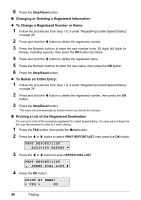Canon MX310 MX310 series Quick Start Guide - Page 44
Changing or Deleting a Registered Information, To Change a Registered Number or Name
 |
UPC - 013803081282
View all Canon MX310 manuals
Add to My Manuals
Save this manual to your list of manuals |
Page 44 highlights
6 Press the Stop/Reset button. „ Changing or Deleting a Registered Information z To Change a Registered Number or Name: 1 Follow the procedures from step 1 to 3 under "Registering Coded Speed Dialing" on page 39. 2 Press and hold the [ button to delete the registered number. 3 Press the Numeric buttons to enter the new number (max. 60 digits (40 digits for Korea), including spaces), then press the OK button two times. 4 Press and hold the [ button to delete the registered name. 5 Press the Numeric buttons to enter the new name, then press the OK button. 6 Press the Stop/Reset button. z To Delete an Entire Entry: 1 Follow the procedures from step 1 to 3 under "Registering Coded Speed Dialing" on page 39. 2 Press and hold the [ button to delete the registered number, then press the OK button. 3 Press the Stop/Reset button. The name will automatically be deleted when you delete the number. „ Printing a List of the Registered Destination You can print a list of the recipients registered for coded speed dialing. You may want to keep the list near the machine to refer to it when dialing. 1 Press the FAX button, then press the Menu button. 2 Press the [ or ] button to select PRNT REPORT/LIST, then press the OK button. PRNT REPORT/LIST ACTIVITY REPORT 3 Press the [ or ] button to select SPEED DIAL LIST. PRNT REPORT/LIST SPEED DIAL LIST 4 Press the OK button. PRINT BY NAME? < YES > NO 40 Faxing