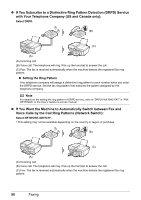Canon MX310 MX310 series Quick Start Guide - Page 51
Receiving Faxes, Step 1 - service mode
 |
UPC - 013803081282
View all Canon MX310 manuals
Add to My Manuals
Save this manual to your list of manuals |
Page 51 highlights
Receiving Faxes „ Flow of Receiving Faxes The operation flow of receiving faxes is as follows: Step 1 Select a receive mode. See "Selecting the Receive Mode" on page 47. Step 2 Load A4, Letter, or Legal-sized paper. See "Loading Paper" on page 14. Step 3 Confirm the paper settings and adjust them as needed. See "Changing the Print Settings" on page 52. Important z The machine cannot receive faxes when the power is turned off. Press the ON/OFF button to turn the power on. z To cancel receiving, press the Stop/Reset button and follow any instructions on the LCD. „ Selecting the Receive Mode Select the receive mode according to your needs. z When you have a dedicated telephone line for fax use only: Select FAX ONLY MODE. z When you are using a single telephone line for faxes and voice calls: If you receive mainly voice calls and sometimes faxes, select TEL PRIORITY MODE. If you receive mainly faxes and sometimes voice calls, select FAX PRIORITY MODE. z When you subscribe to a ring pattern detection service provided by your telephone company. (Not available depending on the country or region of purchase.): Select DRPD or NETWORK SWITCH. Note If you do not have a dedicated phone line for fax use only, you need to connect a telephone or an answering machine to the External device jack of this machine. Faxing 47