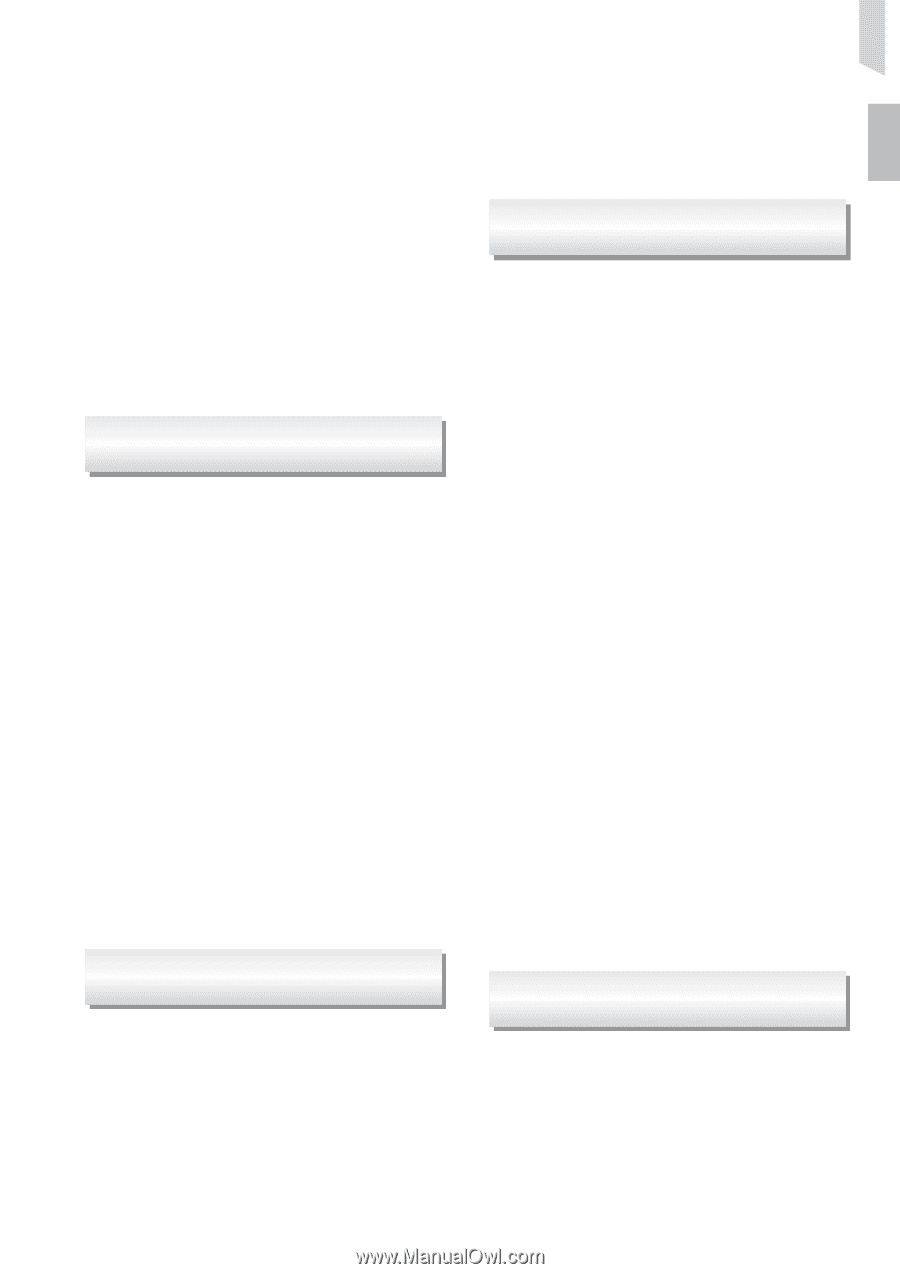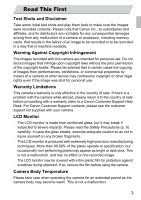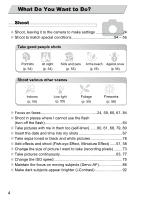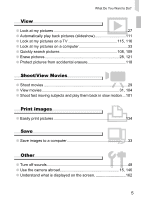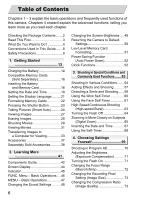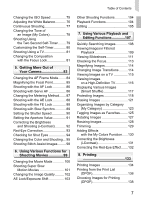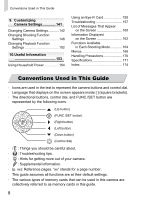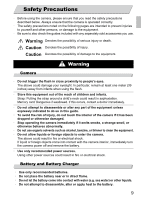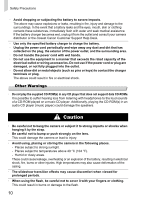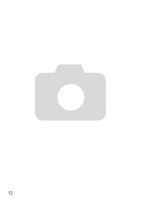Canon PowerShot SD4000 IS PowerShot SD4000 IS / IXUS 300 HS Camera User Guide - Page 7
Getting More Out of, Your Camera, Using Various Functions for, Shooting Movies, Using Various - white
 |
View all Canon PowerShot SD4000 IS manuals
Add to My Manuals
Save this manual to your list of manuals |
Page 7 highlights
Table of Contents Changing the ISO Speed 75 Adjusting the White Balance 76 Continuous Shooting 77 Changing the Tone of an Image (My Colors 78 Shooting Using the Two Second Self-Timer ........ 79 Customizing the Self-Timer 80 Shooting Using a TV 81 Changing the Composition with the Focus Lock 81 5. Getting More Out of Your Camera 83 Changing the AF Frame Mode........ 84 Magnifying the Focal Point 85 Shooting with the AF Lock 86 Shooting with Servo AF 86 Changing the Metering Method....... 87 Shooting with the AE Lock 88 Shooting with the FE Lock 88 Shooting with Slow Synchro 89 Setting the Shutter Speed 90 Setting the Aperture Value 91 Correcting the Brightness and Shooting (i-Contrast 92 Red-Eye Correction 93 Checking for Shut Eyes 94 Changing the Color and Shooting... 95 Shooting Stitch Assist Images ........ 98 6. Using Various Functions for Shooting Movies 99 Changing the Movie Mode 100 Shooting Super Slow Motion Movies 101 Changing the Image Quality ......... 102 AE Lock/Exposure Shift 103 Other Shooting Functions 104 Playback Functions 104 Editing 105 7. Using Various Playback and Editing Functions 107 Quickly Searching Images 108 Viewing Images in Filtered Playback 109 Viewing Slideshows 111 Checking the Focus 113 Magnifying Images 114 Changing Image Transitions ......... 114 Viewing Images on a TV 115 Viewing Images on a High-Definition TV 116 Displaying Various Images (Smart Shuffle 117 Protecting Images 118 Erasing Images 121 Organizing Images by Category (My Category 123 Tagging Images as Favorites ........ 125 Rotating Images 127 Resizing Images 128 Trimming 129 Adding Effects with the My Colors Function...... 130 Correcting the Brightness (i-Contrast 131 Correcting the Red-Eye Effect....... 132 8. Printing 133 Printing Images 134 Printing from the Print List (DPOF 136 Choosing Images for Printing (DPOF 138 7