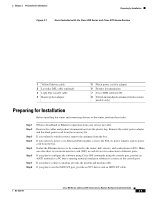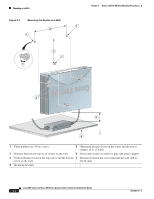Cisco 877W Hardware Installation Guide - Page 37
Preparing for Installation - configure wireless
 |
UPC - 882658019579
View all Cisco 877W manuals
Add to My Manuals
Save this manual to your list of manuals |
Page 37 highlights
Chapter 2 Preinstallation Information Preparing for Installation Figure 2-1 Items Included with the Cisco 850 Series and Cisco 870 Series Routers 1 Yellow Ethernet cable 2 Lavender DSL cable (optional) 3 Light blue console cable 4 Router power adapter 5 Black power cord for adapter 6 Product documentation 7 Cisco SDM software CD 8 Swivel-mount dipole antenna (wireless router models only) Preparing for Installation Before installing the router and connecting devices to the router, perform these tasks: Step 1 Step 2 Step 3 Step 4 Step 5 Step 6 Step 7 Step 8 Obtain a broadband or Ethernet connection from your service provider. Remove the cables and product documentation from the plastic bag. Remove the router power adapter and the black power cord from the accessory kit. If you ordered a wireless router, remove the antennas from the box. If you ordered a power-over-Ethernet (PoE) module, remove the PoE, its power adapter, and its power cord from the box. Gather the Ethernet devices to be connected to the router: hub, servers, and workstations or PCs. Make sure that there is a network interface card (NIC) in each device for connection to Ethernet ports. If you plan to configure the software using Cisco IOS commands using the console port, provide an ASCII terminal or a PC that is running terminal emulation software to connect to the console port. If you plan to connect a modem, provide the modem and modem cable. If you plan to use the ISDN S/T port, provide an NT1 device and an ISDN S/T cable. OL-5331-01 Cisco 850 Series and Cisco 870 Series Access Routers Hardware Installation Guide 2-5