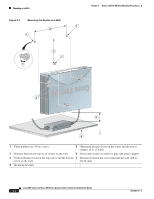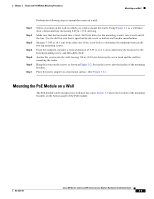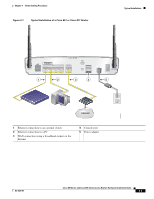Cisco 877W Hardware Installation Guide - Page 46
Cabling for Nonwireless Routers, Typical Installations
 |
UPC - 882658019579
View all Cisco 877W manuals
Add to My Manuals
Save this manual to your list of manuals |
Page 46 highlights
Cabling for Nonwireless Routers Chapter 4 Router Cabling Procedures Cabling for Nonwireless Routers Some portions of this document do not apply to nonwireless router models. Although illustrations show the router with antennas attached, the nonwireless routers do not have antennas or connectors on the back panel. However, except for the "Connecting the Radio Antennas to the Wireless Router" section, the procedures for connecting devices to the router are the same for wireless and nonwireless routers. Typical Installations Typical installations of the Cisco 850 series and Cisco 870 series routers are depicted in Figure 4-1 through Figure 4-4, as follows: • Cisco 851 and Cisco 871 router-See Figure 4-1. • Cisco 857 and Cisco 87 router-See Figure 4-2. • Cisco 876 router-See Figure 4-3. • Cisco 878 router-See Figure 4-4. Figure 4-1 shows a typical installation of a Cisco 851 or Cisco 871 router. This figure shows the back panel of a Cisco 871 router, which has two USB ports. The Cisco 851 router does not have any USB ports; however, the connections on the other ports are the same for both the Cisco 851 and Cisco 871 routers. Cisco 850 Series and Cisco 870 Series Access Routers Hardware Installation Guide 4-2 OL-5331-01