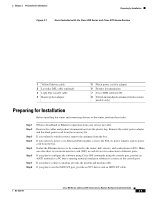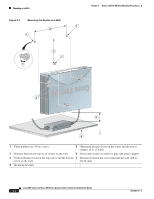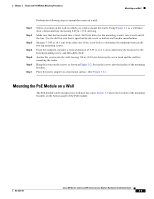Cisco 877W Hardware Installation Guide - Page 39
Router and PoE Module Mounting Procedures, Connecting Antennas to the Wireless Router - 877 m
 |
UPC - 882658019579
View all Cisco 877W manuals
Add to My Manuals
Save this manual to your list of manuals |
Page 39 highlights
CH A P T E R 3 Router and PoE Module Mounting Procedures This chapter describes the procedures for mounting the following routers and the power-over-Ethernet (PoE) module: • Cisco 851 and Cisco 871 routers • Cisco 857 and Cisco 877 routers • Cisco 876 router • Cisco 878 router This chapter contains the following sections: • Connecting Antennas to the Wireless Router, page 3-1 • Mounting on a Table, page 3-1 • Mounting on a Wall, page 3-2 • What to Do Next, page 3-6 Connecting Antennas to the Wireless Router Before you mount the router on a table or a wall, connect the antennas to the back panel. It is difficult to attach the antennas after the router has been mounted to a wall. Mounting on a Table The router and the PoE module can be mounted on a table or other flat horizontal surface. To mount the router on a table, firmly place the router on a table. Do not cover or obstruct the router vents, which are located on the router sides. To mount the PoE module on a table, place the PoE module near the router so that the Ethernet cables on the PoE module can easily connect to the router Ethernet ports. Caution Do not cover or obstruct the router vents; otherwise, overheating could occur and cause damage to the router. OL-5331-01 Cisco 850 Series and Cisco 870 Series Access Routers Hardware Installation Guide 3-1