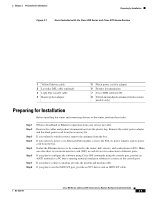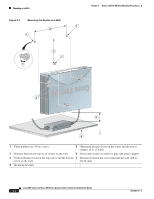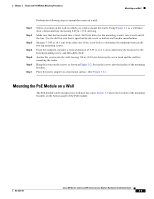Cisco 877W Hardware Installation Guide - Page 38
What to Do Next
 |
UPC - 882658019579
View all Cisco 877W manuals
Add to My Manuals
Save this manual to your list of manuals |
Page 38 highlights
What to Do Next Chapter 2 Preinstallation Information Step 9 Step 10 If you plan to use the cable-lock feature, provide a Kensington or equivalent locking cable. Read the safety warnings (the "Safety Warnings and Guidelines" section) and information about preventing damage to the router (the "Preventing Damage to the Router" section). What to Do Next Mount the router properly by following the instructions in Chapter 3, "Router and PoE Module Mounting Procedures." Cisco 850 Series and Cisco 870 Series Access Routers Hardware Installation Guide 2-6 OL-5331-01

2-6
Cisco 850 Series and Cisco 870 Series Access Routers Hardware Installation Guide
OL-5331-01
Chapter 2
Preinstallation Information
What to Do Next
Step 9
If you plan to use the cable-lock feature, provide a Kensington or equivalent locking cable.
Step 10
Read the safety warnings (the
“Safety Warnings and Guidelines”
section) and information about
preventing damage to the router (the
“Preventing Damage to the Router”
section).
What to Do Next
Mount the router properly by following the instructions in
Chapter 3, “Router and PoE Module
Mounting Procedures.”