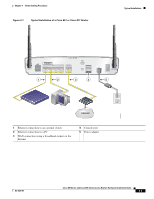Cisco 877W Hardware Installation Guide - Page 50
Connecting the Radio Antennas to the Wireless Router
 |
UPC - 882658019579
View all Cisco 877W manuals
Add to My Manuals
Save this manual to your list of manuals |
Page 50 highlights
Connecting the Radio Antennas to the Wireless Router Figure 4-4 Typical Installation of a Cisco 878 Router Chapter 4 Router Cabling Procedures LEFT Cisco 878W SN: XXXNNNNXXXX LAN FE0 FE1 FE2 FE3 ISDN S/T G.SHDSL RESET CONSOLE AUX +5,+12 VDC RIGHT / PRIMARY 1 23 45 6 122240 1X 2X 1X 2X 1 1 Ethernet connection to an external switch 2 Ethernet connection to a PC 3 ISDN S/T connection 4 G.SHDSL connection 5 Console port 6 Power adapter Connecting the Radio Antennas to the Wireless Router If you selected the wireless option for the router, follow these steps to attach the radio antennas: Step 1 Step 2 Attach an antenna to a reverse-polarity threaded Neill-Concelman (RP-TNC) connector on the back of the router and tighten the antenna hand-tight. Orient the antenna vertically: a. If the router is being mounted on a desk, orient the antenna straight up. b. If the router is being mounted on a wall, orient the antenna straight down. Cisco 850 Series and Cisco 870 Series Access Routers Hardware Installation Guide 4-6 OL-5331-01