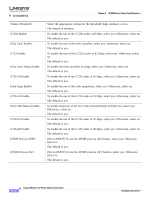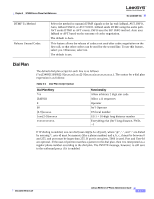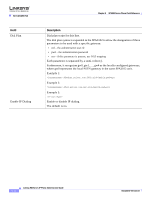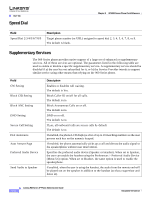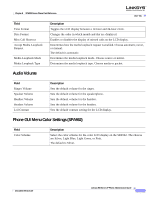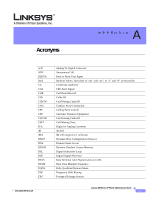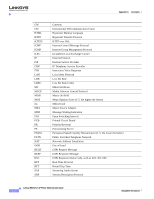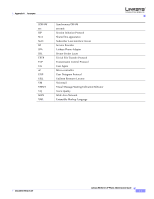Cisco SPA962-NA Administration Guide - Page 149
Audio Volume, Phone GUI Menu Color Settings (SPA962), are Silver, Light Blue, Light Green, or Pink.
 |
View all Cisco SPA962-NA manuals
Add to My Manuals
Save this manual to your list of manuals |
Page 149 highlights
Chapter 5 SPA900 Series Phone Field Reference User Tab Field Time Format Date Format Miss Call Shortcut Accept Media Loopback Request Media Loopback Mode Media Loopback Type Description Toggles the LCD display between a 12-hour and 24-hour clock. Changes the order in which month and day are displayed. Enables or disables the display of missed calls on the LCD display. Determines how the media loopback request is enabled. Choose automatic, never, or manual. The default is automatic. Determines the media loopback mode. Choose source or mirror. Determines the media loopback type. Choose media or packet. Audio Volume Field Ringer Volume Speaker Volume Handset Volume Headset Volume Lcd Contrast Description Sets the default volume for the ringer. Sets the default volume for the speakerphone. Sets the default volume for the handset. Sets the default volume for the headset. Sets the default contrast setting for the LCD display. Phone GUI Menu Color Settings (SPA962) Field Color Scheme Description Select the color scheme for the color LCD display on the SPA962. The choices are Silver, Light Blue, Light Green, or Pink. The default is Silver. Document Version 3.0 Linksys 900 Series IP Phone Administrator Guide 5-51