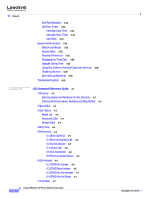Cisco SPA962-NA Administration Guide - Page 5
Selecting the Audio I/O Device and Line, Changing the Display Background SPA962 - ip phone
 |
View all Cisco SPA962-NA manuals
Add to My Manuals
Save this manual to your list of manuals |
Page 5 highlights
Document Version 3.0 Using Soft Keys 3-3 Entering and Saving Settings 3-4 Localization 3-5 Changing the Display Background (SPA962) 3-7 Call Appearances and Extensions 3-8 Line Key LEDs 3-9 Using Call Features 3-10 Selecting the Audio I/O Device and Line 3-11 Making Calls 3-11 Answering and Ending Calls 3-12 Hold and Resume 3-12 Call Waiting 3-12 Speed Dialing 3-13 Three-Way Conferencing 3-13 Attended Call Transfer 3-13 Blind Call Transfer 3-14 Call Back 3-14 Message Waiting Indication (MWI) 3-14 Accessing Voicemail 3-15 Muting Calls 3-15 Shared Call Appearances 3-15 Personal Directory 3-15 Caller and Called Name Matching 3-16 Dialing Assistance 3-16 Supplementary Services 3-16 Call Logs 3-17 Audio Volume Adjustment 3-18 Managing Ring Tones 3-19 Configuring a Dial Plan 3-20 Dial Plan Digit Sequences 3-20 Dial Plan Rules 3-21 Digit Sequence Syntax 3-21 Element Repetition 3-21 Sub-sequence Substitution 3-21 Intersequence Tones 3-22 Number Barring 3-22 Interdigit Timer Master Override 3-22 Local Timer Overrides 3-22 Pause 3-22 Contents Linksys 900 Series IP Phone Administrator Guide v