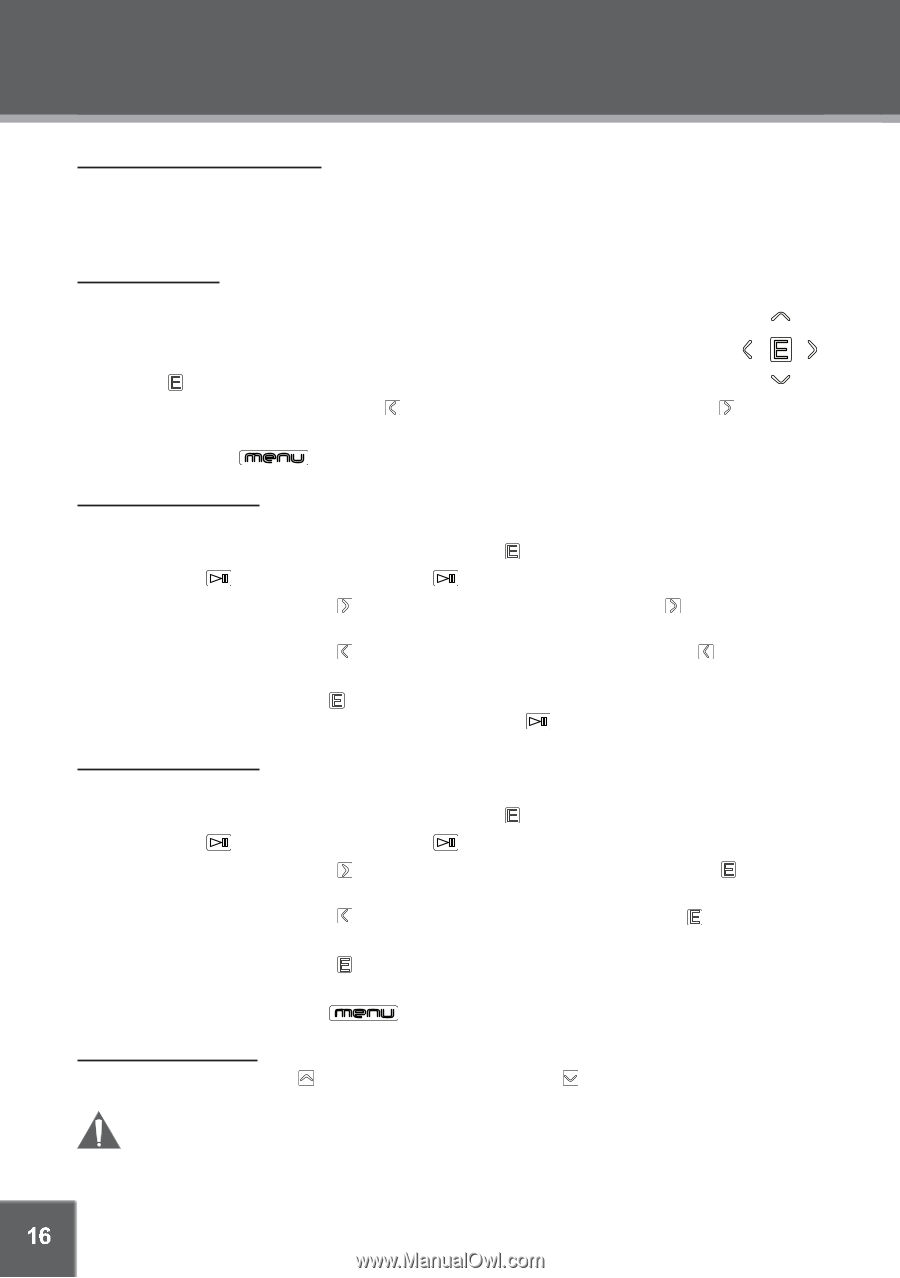Coby C961 Instruction Manual - Page 16
BASIC OPERATIONS, Using the Touchpad Controls, Basic Navigation, Basic Music Playback, Basic Movie
 |
UPC - 716829989616
View all Coby C961 manuals
Add to My Manuals
Save this manual to your list of manuals |
Page 16 highlights
BASIC OPERATIONS Using the Touchpad Controls Your player comes equipped with a touch-sensitive control pad. The active key areas glow red; touch these areas lightly to use the controls as you would a button. If you touch and hold a key, it will register as a continuous button press. Basic Navigation To navigate through the different menu options and files on your player: • Touch the Navigation keys to move the selection in the direction of the arrow. Touch and hold a Navigation key to scroll quickly in the direction of the arrow. • Touch (ENTER) to confirm a selection. • From most screens, you can touch to return to the previous screen, or touch to advance to the next screen. • Touch and hold to return to the Main menu at any time. Basic Music Playback 1. Select and confirm MUSIC from the Main menu. 2. Select a track from the File Browser list and touch to confirm and play the track. • Touch to pause playback; touch again to resume playback. • During playback, touch to skip to the next track; touch and hold to fast forward through the current track. • During playback, touch to skip to the previous track; touch and hold to reverse through the current track. • During playback, touch to return to the File Browser list (the current track will continue to play). To return to the Current Track screen, touch . Basic Movie Playback 1. Select and confirm MOVIE from the Main menu. 2. Select a track from the File Browser list and touch to confirm and play the track. • Touch to pause playback; touch again to resume playback. • During playback, touch to fast forward through the current track; touch to resume normal playback. • During playback, touch to reverse through the current track; touch to resume normal playback. • During playback, touch to display the progress bar on screen. The on-screen display will disappear automatically after a few seconds. • During playback, touch to stop playback and return to the File Browser list. Adjusting the Volume • During playback, touch to raise the volume level; touch to lower the volume level. WARNING: Set the volume to the lowest level before headphone use to avoid damage to your hearing or to your headphones. 16