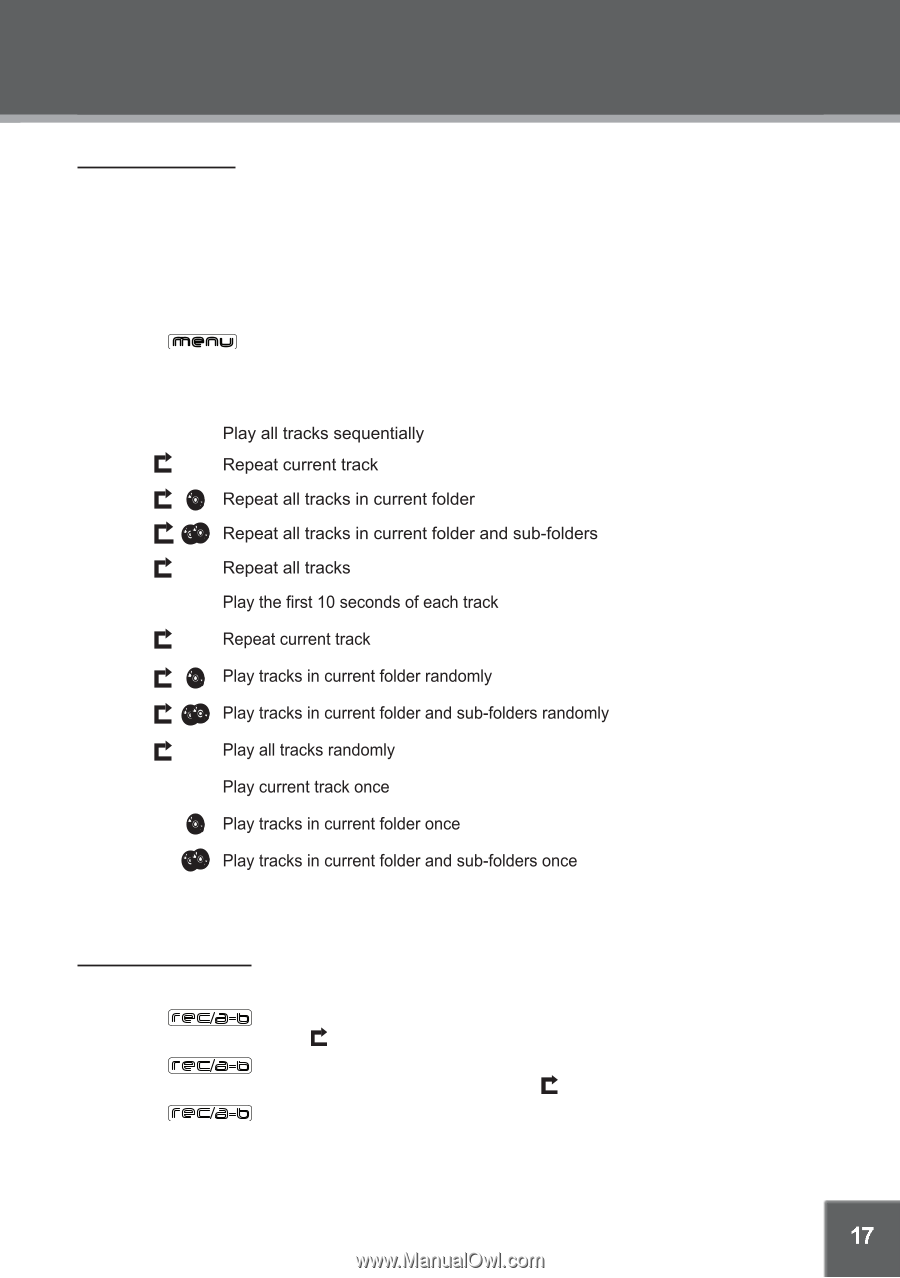Coby C961 Instruction Manual - Page 17
Play Mode Options, Repeat A-B Function
 |
UPC - 716829989616
View all Coby C961 manuals
Add to My Manuals
Save this manual to your list of manuals |
Page 17 highlights
BASIC OPERATIONS Play Mode Options Play Mode options change the order in which music tracks are played. The current Play Mode is indicated at the top of the screen. Note: Play Mode options can be used for music or voice playback only. To change the Play Mode options: 1. Enter Music mode and play a track. 2. Touch to cycle through and change the Play Mode. The available options are: ALL 1 ALL INTRO S1 S S S ALL 1 Repeat A-B Function The Repeat A-B function allows you to set a segment of a track to be played repeatedly. 1. Touch to set the start point (A) of the track segment to be repeated. The Repeat A-B Indicator will display A. 2. Touch again to set the end point (B) of the track segment. The segment will now play in a loop and the Repeat A-B Indicator will display AB. 3. Touch again to resume normal playback. Note: You will not be able to see the Repeat A-B Indicator during movie playback. 17