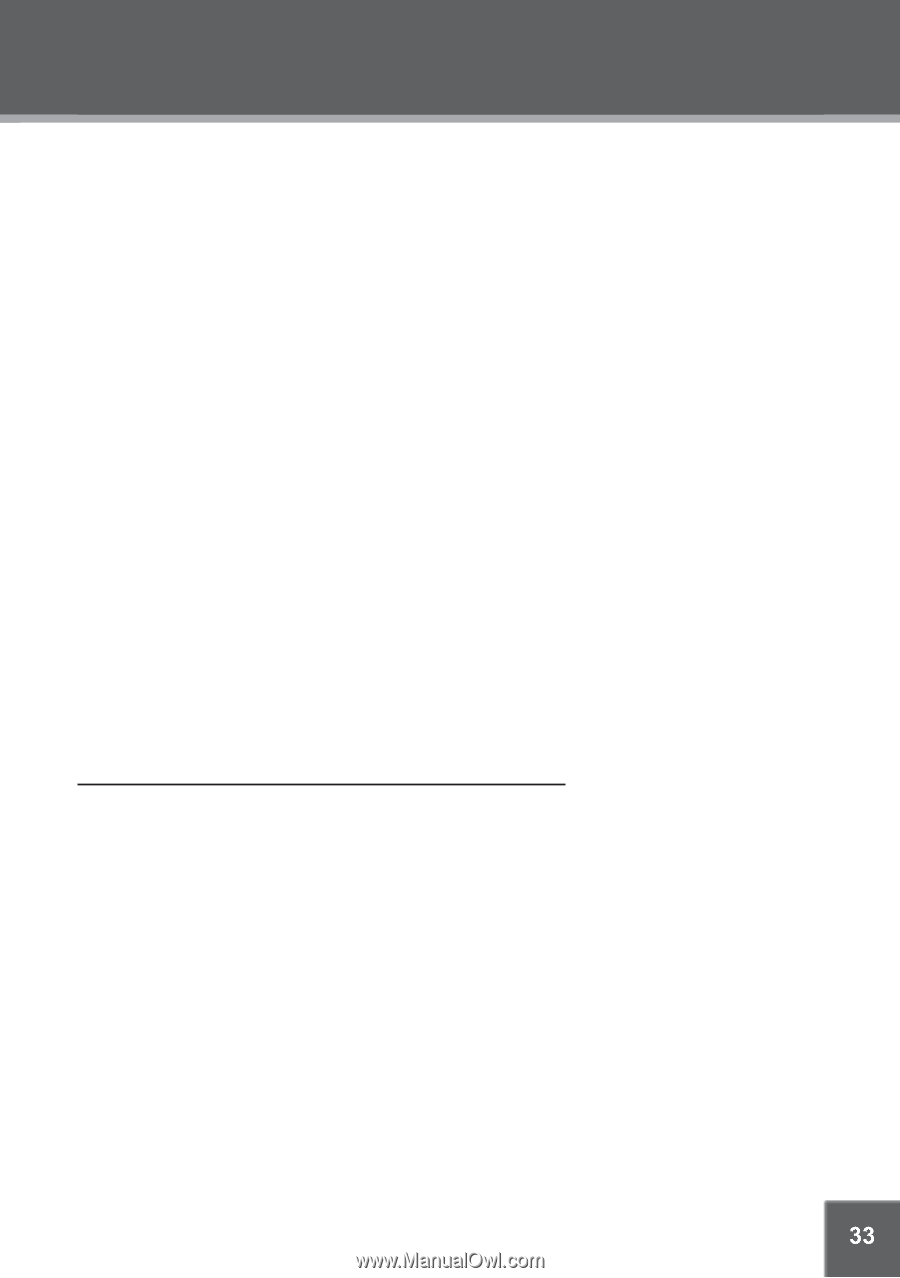Coby C961 Instruction Manual - Page 33
CREATING MOVIES WITH VIRTUALDUB, Installing VirtualDub and Media Codecs on your Computer, Installing - dvd player
 |
UPC - 716829989616
View all Coby C961 manuals
Add to My Manuals
Save this manual to your list of manuals |
Page 33 highlights
CREATING MOVIES WITH VIRTUALDUB Use the VirtualDub video conversion software utility included on the Installation CD to create movies that are suitable for playback on the MP-C951. Your player supports XviD-encoded AVI files with the following specifications: • QCIF+ resolution (220x176), 12 frames per second (FPS) • QCIF resolution (176x144), 15 frames per second (FPS) Note: QCIF+ and QCIF are standard video resolution sizes. QCIF+ is larger in size but not be as smooth as a QCIF video owing to a slight drop in FPS. The VirtualDub software is included for your convenience and is compatible with Microsoft Windows operating systems only. There are many other video conversion utilities for the Macintosh (e.g., ffmpegX) and other operating systems available for download on the internet. Because the program is licensed free of charge, there is no warranty for the program, to the extent permitted by applicable law. Except when otherwise stated in writing the copyright holders and/or other parties provide the program "as is" without warranty of any kind, either expressed or implied, including, but not limited to, the implied warranties of merchantability and fitness for a particular purpose. The entire risk as to the quality and performance of the program is with you. Should the program prove defective, you assume the cost of all necessary servicing, repair or correction. In no event unless required by applicable law or agreed to in writing will any copyright holder, or any other party who may modify and/or redistribute the program as permitted above, be liable to you for damages, including any general, special, incidental or consequential damages arising out of the use or inability to use the program (including but not limited to loss of data or data being rendered inaccurate or losses sustained by you or third parties or a failure of the program to operate with any other programs), even if such holder or other party has been advised of the possibility of such damages. Installing VirtualDub and Media Codecs on your Computer Installing XviD The XviD video codec must be installed on your computer in order to properly encode videos using VirtualDub. 1. Insert the Installation CD into your computer's CD or DVD drive. Make sure to place the mini-CD in the center, recessed well of the drive tray. 2. Navigate to MY COMPUTER and double-click on the CD/DVD drive icon (usually "D:"). 3. Double-click on the folder "XviD". 4. Double-click on the file icon named "XviD-1.1.0-30122005.exe" to start the XviD codec installation program. 5. Follow the on-screen instructions (the default options are recommended) to complete the installation. 33