Coby C961 Instruction Manual - Page 28
Cut (Move), Info, to select a destination folder and will display the Tree View of your folders.
 |
UPC - 716829989616
View all Coby C961 manuals
Add to My Manuals
Save this manual to your list of manuals |
Page 28 highlights
EXPLORER MODE Cut (Move) 1. From "Tree View", use the Navigation keys to select a folder and touch to view its contents. 2. Use the Navigation keys to select a file/folder to delete. Touch and hold , and then select and confirm CUT. 3. Select and confirm NO to cancel, or YES to move the file/folder. The player will prompt you to select a destination folder and will display the Tree View of your folders. Info 1. From "Tree View", use the Navigation keys to select a folder and touch to view its contents. 2. Use the Navigation keys to select a file/folder for which to view information about. Touch and hold , and then select and confirm INFO 3. Touch again to return to the Explorer File Browser. 28
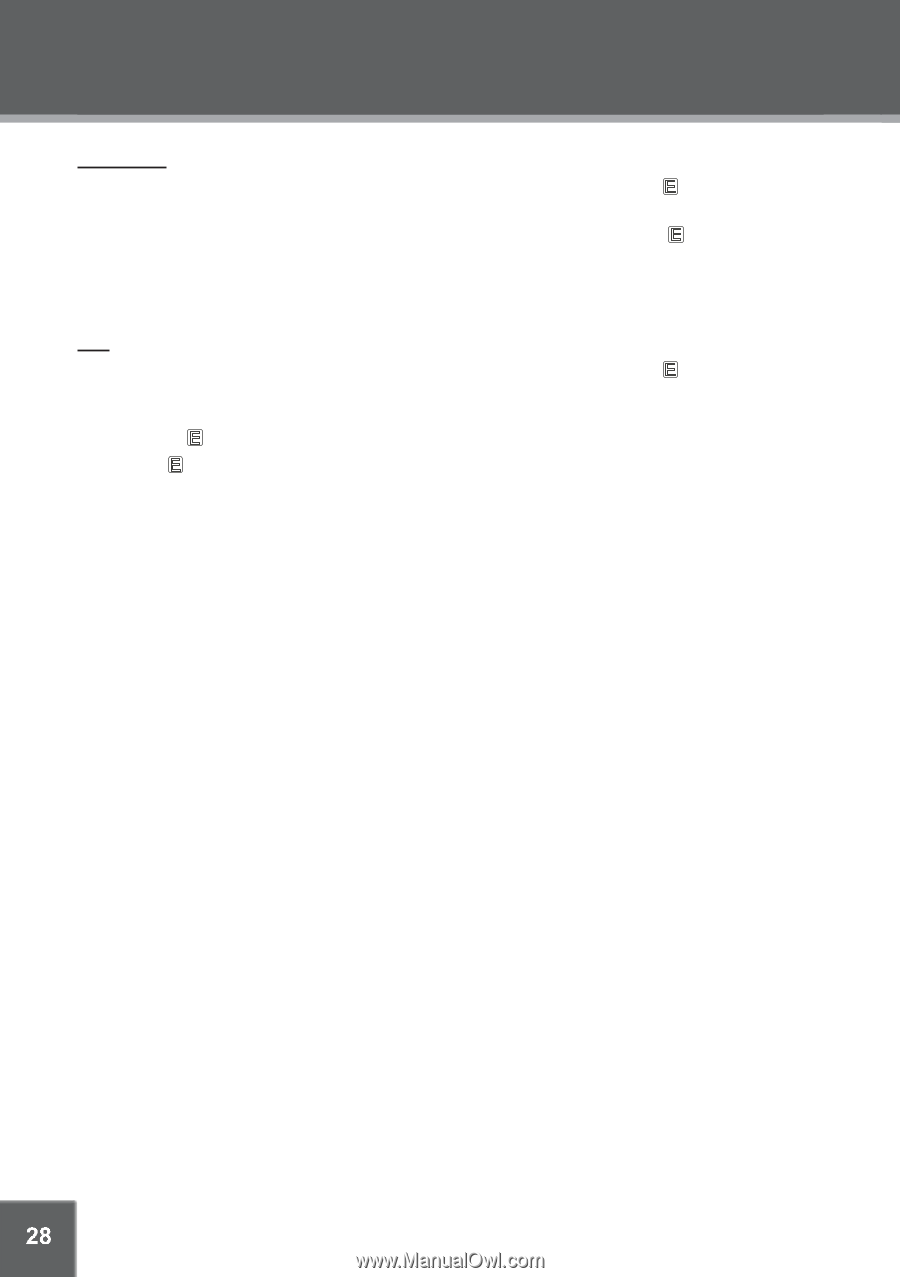
Cut (Move)
From “Tree View”, use the Navigation keys to select a folder and
touch
to view its
contents.
Use the Navigation keys to select a file/folder to delete. Touch and hold
, and then select
and confirm CUT.
Select and confirm NO to cancel, or YES to move the file/folder. The player will prompt you
to select a destination folder and will display the Tree View of your folders.
Info
From “Tree View”, use the Navigation keys to select a folder and
touch
to view its
contents.
Use the Navigation keys to select a file/folder for which to view information about. Touch
and hold
, and then select and confirm INFO
Touch
again to return to the Explorer File Browser.
1.
2.
3.
1.
2.
3.
EXPLORER MODE














