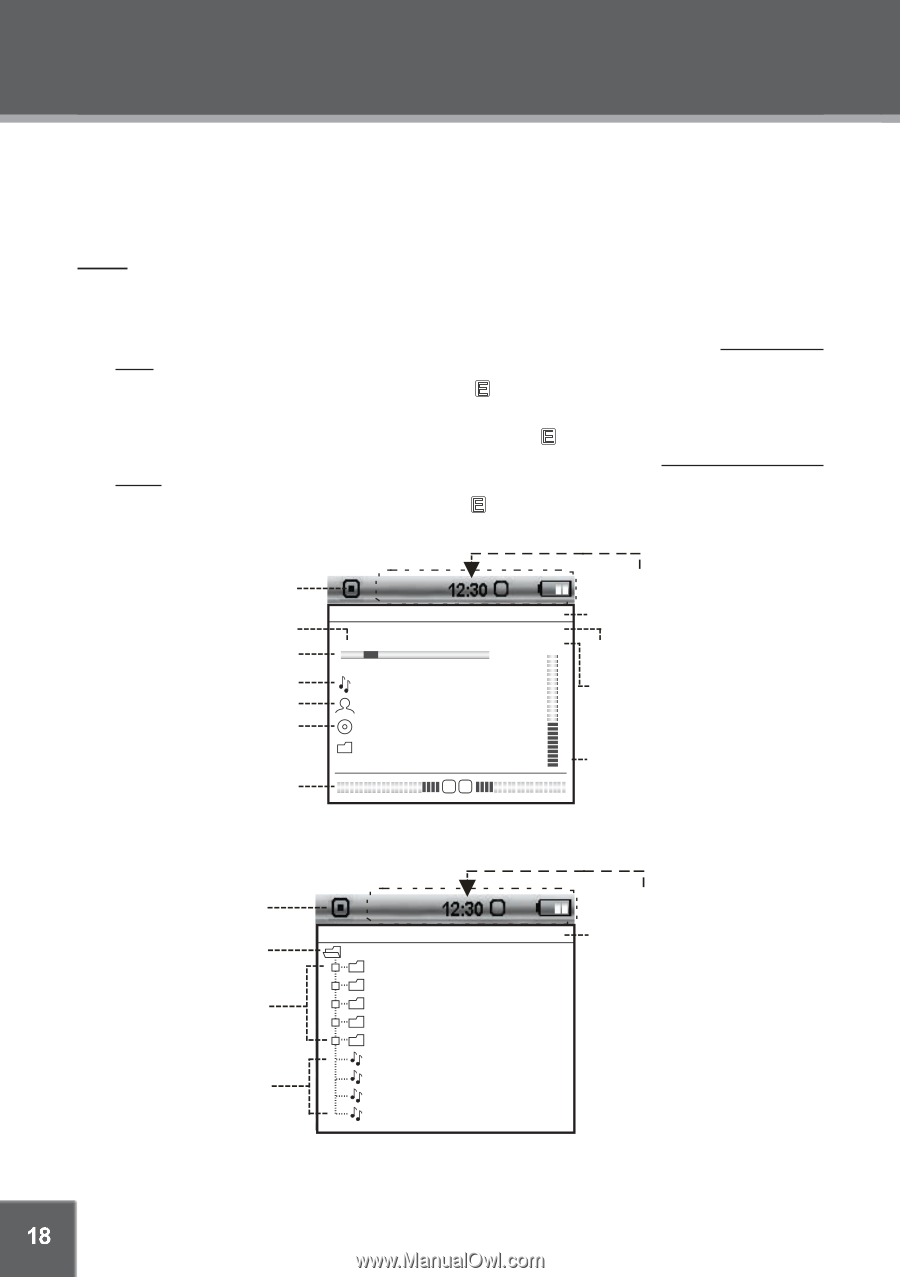Coby C961 Instruction Manual - Page 18
MUSIC MODE, Music
 |
UPC - 716829989616
View all Coby C961 manuals
Add to My Manuals
Save this manual to your list of manuals |
Page 18 highlights
MUSIC MODE Enter Music mode to play your MP3, WMA, OGG, or WAV audio files. To enter Music mode, select and confirm MUSIC in the Main menu. Upon entering Music mode, you will have the following options: Music, Encode, Voice, Playlists, and Search. Music Select and confirm MUSIC in the Music Mode menu to access the File Browser to look for music files in the ROOT folder of your player. • Use the Navigation keys to select folders and music files to play. Refer to the Basic Operations section for details. • While a track is playing (Current Track), touch to return to the File Browser. The currently playing track will continue to play. • With a file selected in the File Browser, touch and hold to display a context menu with the following advanced functions: Favorite (+/-), Info, and Exit. Refer to the Advanced Functions: Music section for details. • While a music track is playing, touch and hold to display a context menu with the following advanced functions: Favorite (+/-), EQ, Play Speed, Info, and Exit. Play Status Indicator Track Time Track Progress Bar Song (ID3)/File Name Artist Info (ID3) Album Info (ID3) Visualization ALL Normal MUSIC 00:01:24 Song Title Artist Name Album Name Folder Name LR P 0005/0600 192 kbps 44 khz Player Status Current / Total Track # Bit Rate Sampling Rate 14 Volume Level Current Track Screen Play Status Indicator Current Folder List of Subfolders List of Files ALL Normal MUSIC ROOT + Subfolder 1 + Subfolder 2 + Subfolder 3 + Subfolder 4 + Subfolder 5 Track 1 Track 2 Track 3 Track 4 P Player Status 0005/0600 # of Folders / # of Files File Browser Screen 18