Coby C961 Instruction Manual - Page 42
There is something wrong with the LCD display., The player has malfunctioned., seconds
 |
UPC - 716829989616
View all Coby C961 manuals
Add to My Manuals
Save this manual to your list of manuals |
Page 42 highlights
TROUBLESHOOTING There is something wrong with the LCD display. • Ensure that battery is charged or that the player is operating on AC power. • Try rebooting the player by sliding and holding the Power/Lock switch to the right for several seconds, or try using a pin to press the Reset button on the rear of the player. The player has malfunctioned. • Try rebooting the player by sliding and holding the Power/Lock switch to the right for several seconds, or try using a pin to press the Reset button on the rear of the player. • Try updating the player's firmware. Please refer to the Firmware Update section of this man- ual for detailed instructions. 42
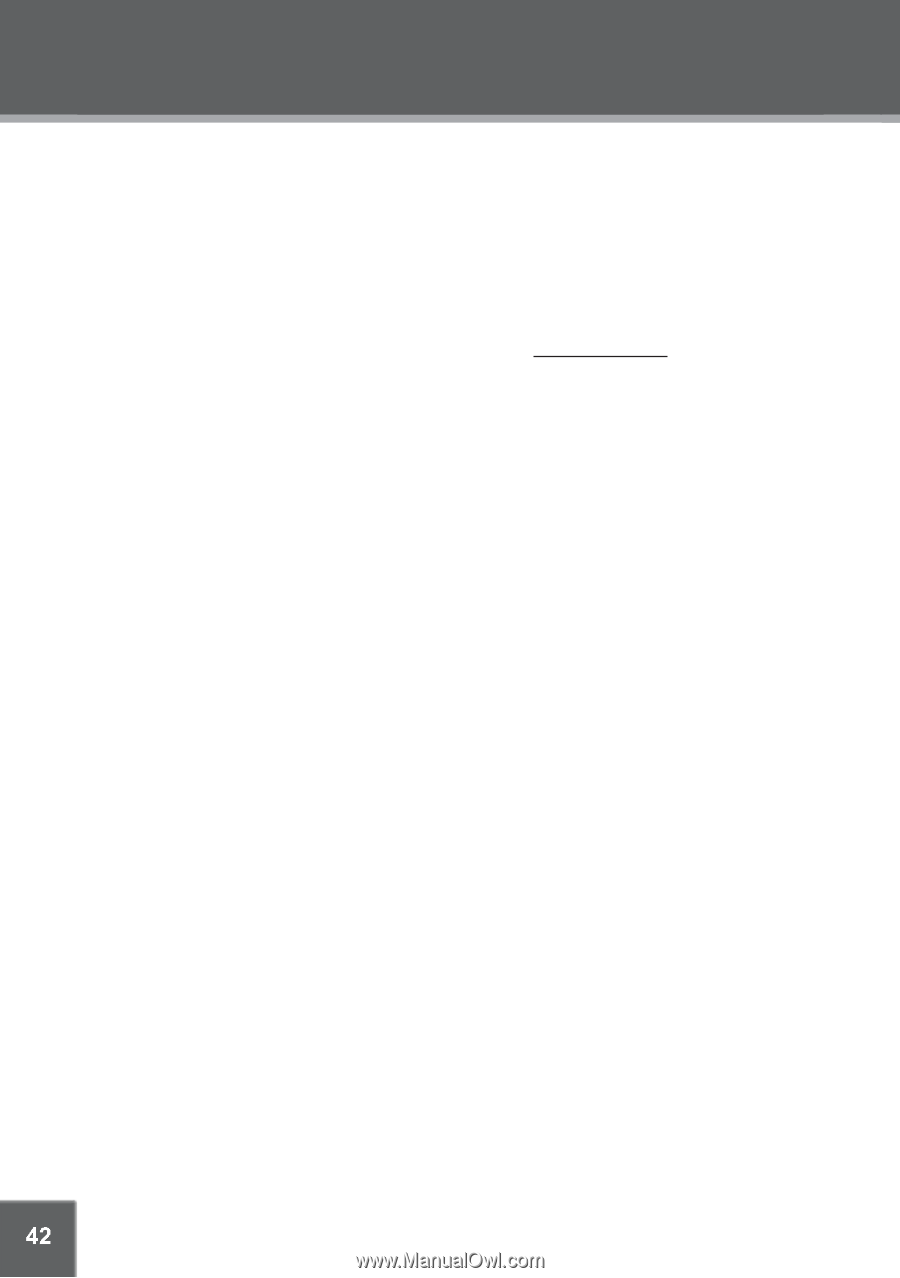
TROUBLESHOOTING
There is something wrong with the LCD display.
Ensure that battery is charged or that the player is operating on AC power.
Try rebooting the player by sliding and holding the Power/Lock switch to the right for several
seconds, or try using a pin to press the Reset button on the rear of the player.
The player has malfunctioned.
Try rebooting the player by sliding and holding the Power/Lock switch to the right for several
seconds, or try using a pin to press the Reset button on the rear of the player.
Try updating the player’s firmware. Please refer to the
Firmware Update section of this man-
ual for detailed instructions.
•
•
•
•











