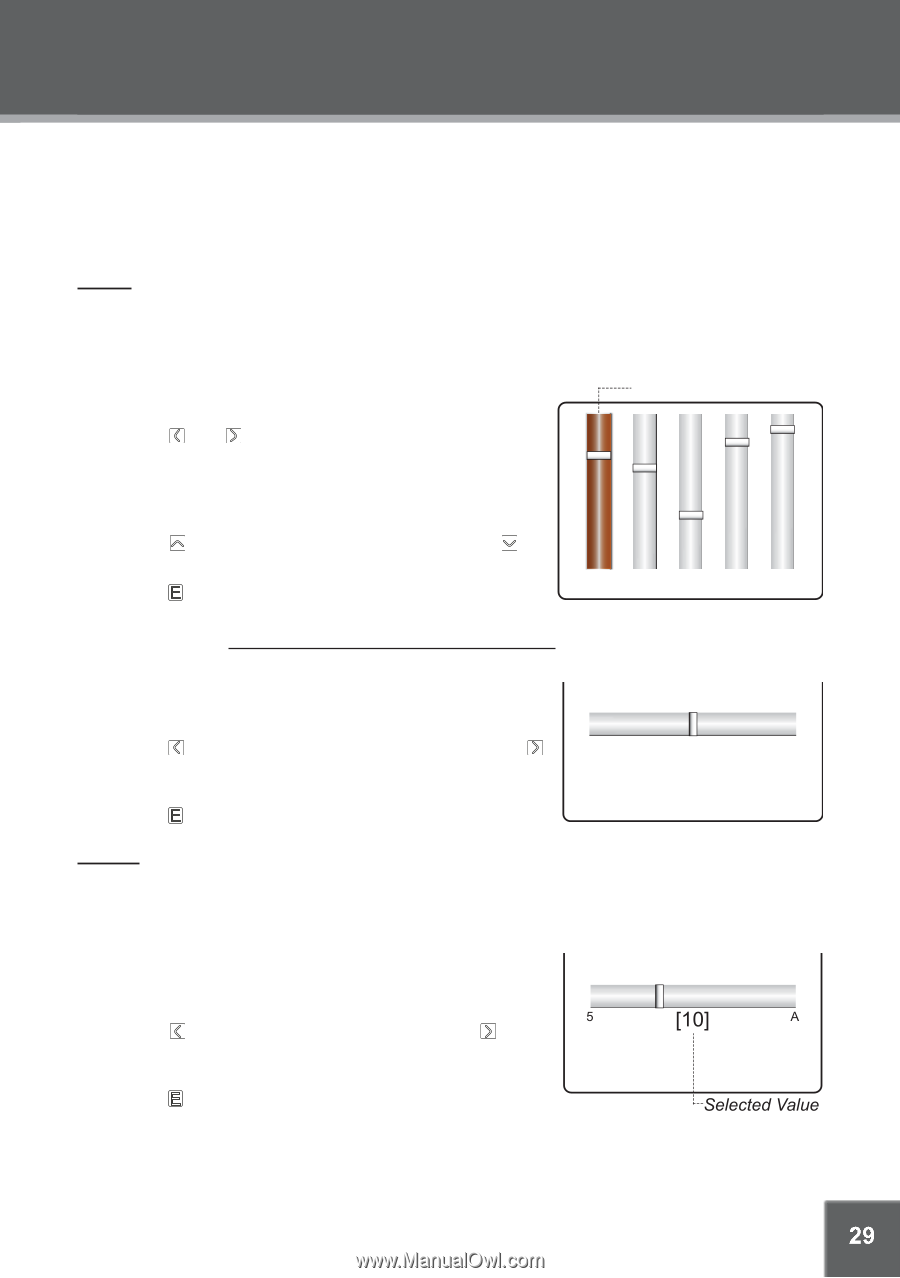Coby C961 Instruction Manual - Page 29
SETUP MODE, Sound, User EQ, Balance, Display, Backlight Time
 |
UPC - 716829989616
View all Coby C961 manuals
Add to My Manuals
Save this manual to your list of manuals |
Page 29 highlights
SETUP MODE Enter Setup mode to set the system options of your player. To enter SETUP mode, select and confirm SETUP in the Main menu. Upon entering Setup mode, you will have the following options: Sound, Display, General, Timer, Record, and Information. Sound Select and confirm SOUND in the Setup Mode menu to set options relating to the way audio is processed by your player. The Sound options are: User EQ and Balance. User EQ Set your custom, user-defined equalizer setting. 15 1. Touch and to select a band to adjust. Select the bands to the left to adjust low (bass) frequencies; select the bands in the middle to adjust mid-frequencies; and select the bands to the right to adjust high frequencies (treble). Selected Band 2. Touch to raise the selected band level; touch to lower the selected band level. 0 3. Touch when you are finished to save. 60 250 1K 4K 12K Once this has been set up, you can access this digital equalizer preset through the equalizer menu (please refer to the Music Mode > Advanced Functions: Music section for details). Balance Set the left-channel and right-channel levels. 1. Touch to increase the left-channel level (L); touch L C R to increase the right-channel level (R). The center-posi- tion (C) will result in a balanced left/right stereo mix. 2. Touch when you are finished to save. Display Select and confirm DISPLAY in the Setup Mode menu to set options relating to your player's display. The Display options are: Backlight Time, Brightness, Language, and Lyric. Backlight Time Set the duration of time (in seconds) that the LCD backlight remains on after a key-press. 1. Touch to decrease the time interval; touch to increase the time interval. A setting of "A" (always) will keep the backlight on at all times. 2. Touch when you are finished to save. 29