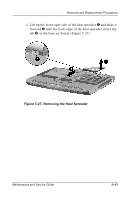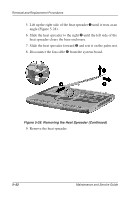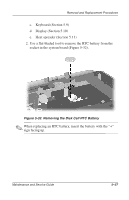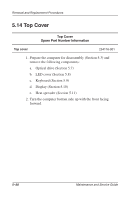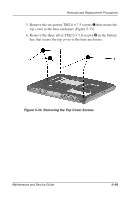Compaq Evo Notebook PC n115 Compaq Evo N115 Series Maintenance and Service Gui - Page 102
Processor, LED cover
 |
View all Compaq Evo Notebook PC n115 manuals
Add to My Manuals
Save this manual to your list of manuals |
Page 102 highlights
Removal and Replacement Procedures 5.12 Processor Processors Spare Part Number Information Processors AMD Mobile Athlon 4 1.1 GHz with PowerNow! technology (includes 256 KB L2 cache) AMD Mobile Athlon 4 1.0 GHz with PowerNow! technology (includes 256 KB L2 cache) AMD Mobile Athlon 4 900 MHz with PowerNow! technology (includes 256 KB L2 cache) AMD Mobile Duron 950 MHz with PowerNow! technology (includes 64 KB L2 cache) AMD Mobile Duron 900 MHz with PowerNow! technology (includes 64 KB L2 cache) AMD Mobile Duron 850 MHz with PowerNow! technology (includes 64 KB L2 cache) Processor Stopper Kit (not illustrated) 254105-001 239184-001 239182-001 260738-001 249664-001 239181-001 265994-001 Ä CAUTION: Before removing the processor, make special note of the orientation of the printing on the processor. The processor must be installed in the same orientation in which it was removed. 1. Prepare the computer for disassembly (Section 5.3) and remove the following components: a. Optical drive device (Section 5.7) b. LED cover (Section 5.8) c. Keyboard (Section 5.9) d. Display (Section 5.10) e. Heat spreader (Section 5.11) 5-34 Maintenance and Service Guide