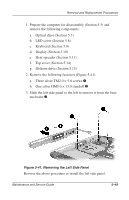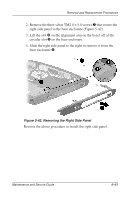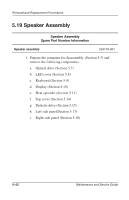Compaq Evo Notebook PC n115 Compaq Evo N115 Series Maintenance and Service Gui - Page 116
Left Side Panel
 |
View all Compaq Evo Notebook PC n115 manuals
Add to My Manuals
Save this manual to your list of manuals |
Page 116 highlights
Removal and Replacement Procedures 4. Swing the right side of the charger board up and to the left 1 until the hard drive connector clears the system board (Figure 5-40). 5. Remove the charger board 2. Figure 5-40. Removing the Charger Board Reverse the above procedure to install the charger board. 5.17 Left Side Panel ✎ The left side panel is included in the Plastics and Hardware Kit (spare part number 254121-001). 5-48 Maintenance and Service Guide
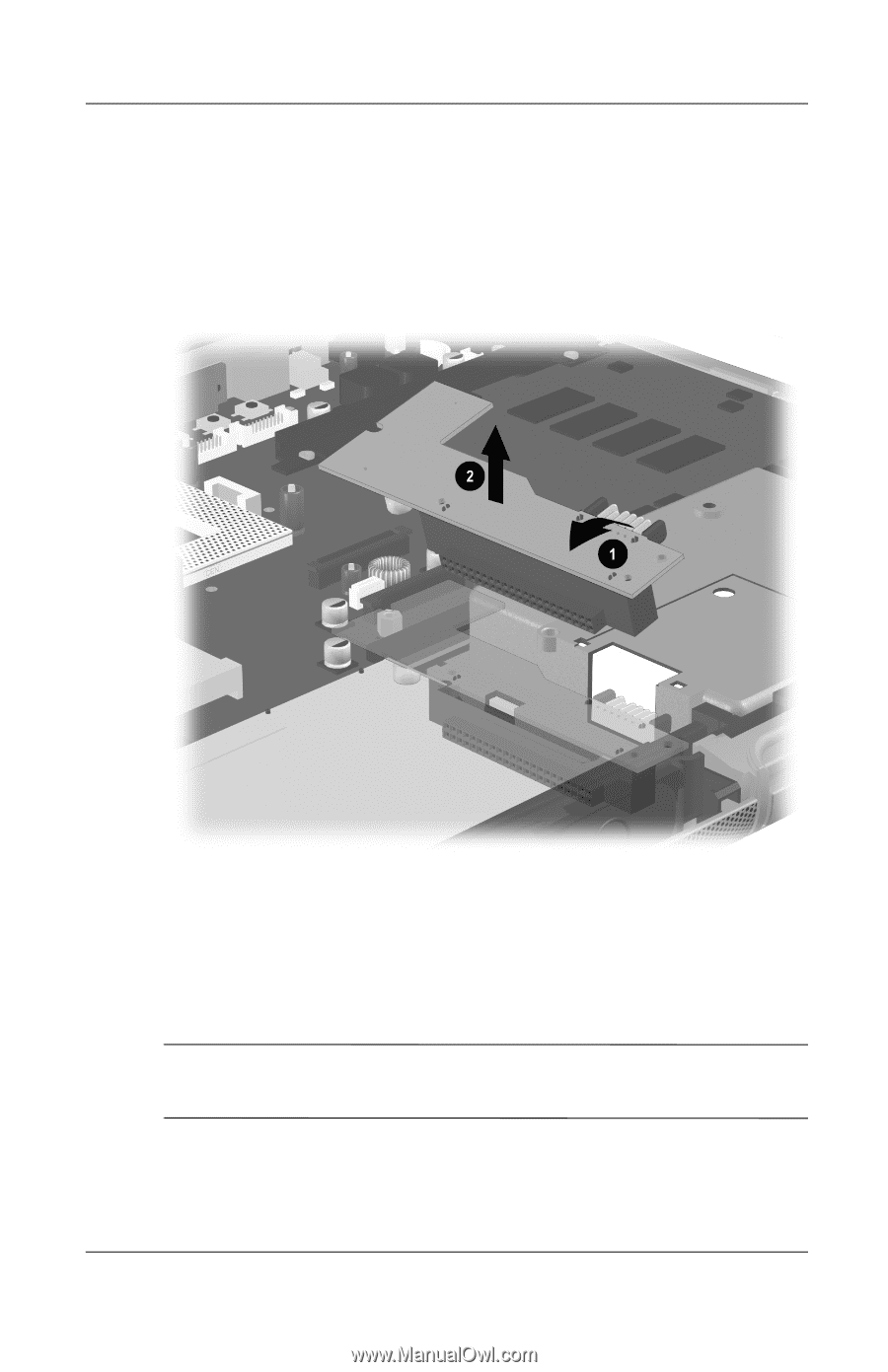
5–48
Maintenance and Service Guide
Removal and Replacement Procedures
4. Swing the right side of the charger board up and to the left
1
until the hard drive connector clears the system board
(Figure 5-40).
5. Remove the charger board
2
.
Figure 5-40. Removing the Charger Board
Reverse the above procedure to install the charger board.
5.17 Left Side Panel
✎
The left side panel is included in the Plastics and Hardware Kit
(spare part number 254121-001).