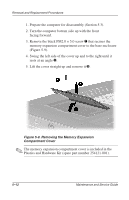Compaq Evo Notebook PC n115 Compaq Evo N115 Series Maintenance and Service Gui - Page 81
Mini PCI Communications Board
 |
View all Compaq Evo Notebook PC n115 manuals
Add to My Manuals
Save this manual to your list of manuals |
Page 81 highlights
Removal and Replacement Procedures 6. Spread the memory expansion slot retaining tabs to release the memory expansion board 1. The board tilts up at a 45-degree angle (Figure 5-10). 7. Remove the board by pulling it away from the connector at a 45-degree angle 2. Figure 5-10. Removing a Memory Expansion Board Reverse the above procedure to install a memory expansion board. 5.6 Mini PCI Communications Board Mini PCI Communication Boards Spare Part Number Information Mini PCI communication boards 56-KBPS domestic modem 56-KBPS international modem 248776-001 248777-002 Maintenance and Service Guide 5-13
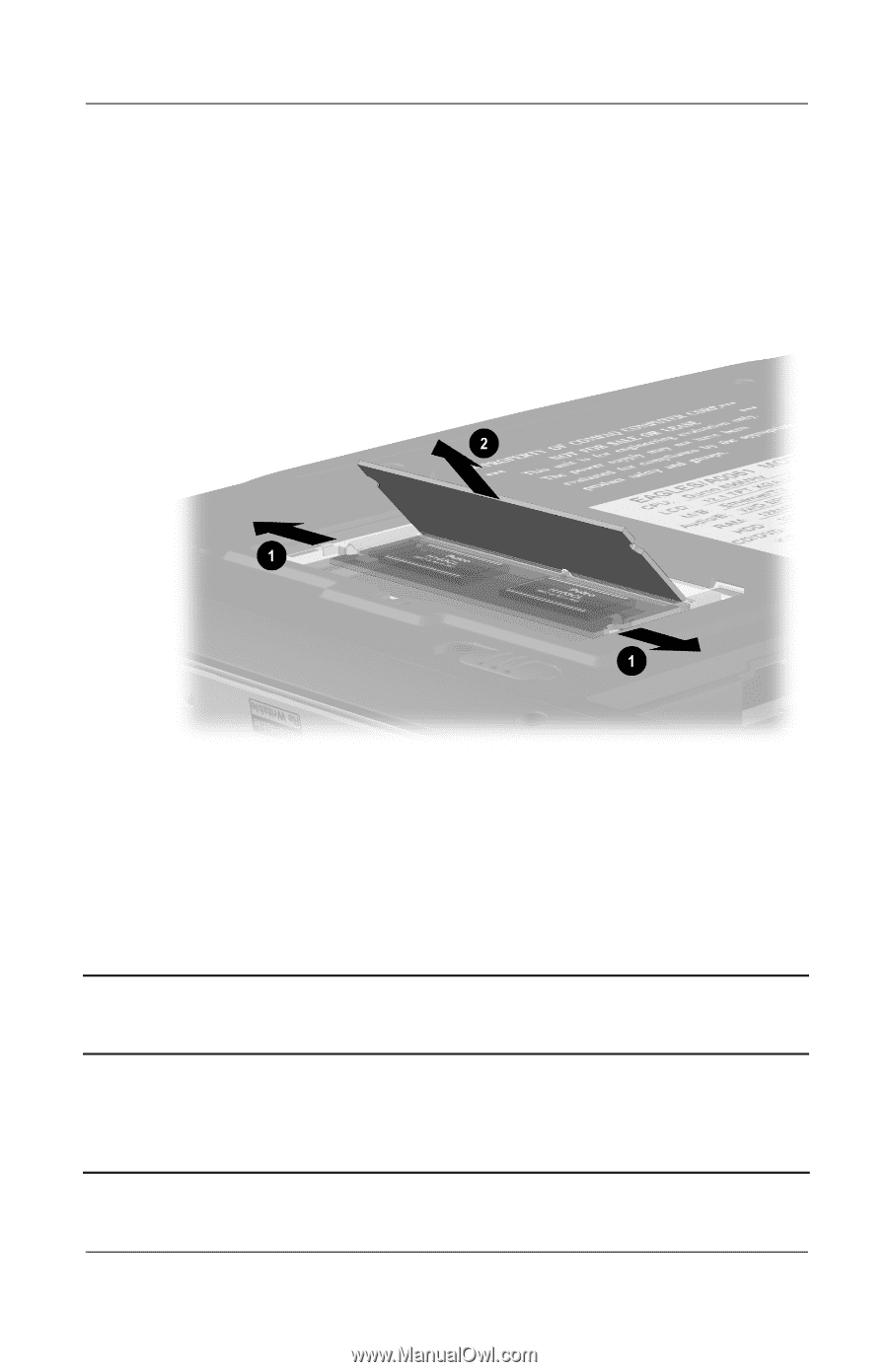
Removal and Replacement Procedures
Maintenance and Service Guide
5–13
6. Spread the memory expansion slot retaining tabs to release
the memory expansion board
1
. The board tilts up at a
45-degree angle (Figure 5-10).
7. Remove the board by pulling it away from the connector at a
45-degree angle
2
.
Figure 5-10. Removing a Memory Expansion Board
Reverse the above procedure to install a memory
expansion board.
5.6 Mini PCI Communications Board
Mini PCI Communication Boards
Spare Part Number Information
Mini PCI communication boards
56-KBPS domestic modem
56-KBPS international modem
248776-001
248777-002