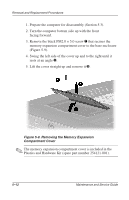Compaq Evo Notebook PC n115 Compaq Evo N115 Series Maintenance and Service Gui - Page 85
Removing the Optical Drive, Grasp the drive bezel and slide the drive out of the optical
 |
View all Compaq Evo Notebook PC n115 manuals
Add to My Manuals
Save this manual to your list of manuals |
Page 85 highlights
Removal and Replacement Procedures 4. Turn the computer top side up with the front facing forward. 5. Insert a paper clip or similar thin metal rod into the manual release hole on the front bezel of the optical drive 1 (Figure 5-14). Press firmly. 6. Grasp the drive bezel and slide the drive out of the optical drive bay 2. Figure 5-14. Removing the Optical Drive Reverse the above procedure to install the optical drive. Maintenance and Service Guide 5-17

Removal and Replacement Procedures
Maintenance and Service Guide
5–17
4. Turn the computer top side up with the front facing forward.
5. Insert a paper clip or similar thin metal rod into the manual
release hole on the front bezel of the optical drive
1
(Figure 5-14). Press firmly.
6. Grasp the drive bezel and slide the drive out of the optical
drive bay
2
.
Figure 5-14. Removing the Optical Drive
Reverse the above procedure to install the optical drive.