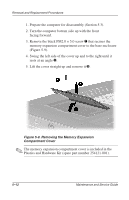Compaq Evo Notebook PC n115 Compaq Evo N115 Series Maintenance and Service Gui - Page 77
Removing the Hard Drive, Swing the right side of the hard drive up and to the left
 |
View all Compaq Evo Notebook PC n115 manuals
Add to My Manuals
Save this manual to your list of manuals |
Page 77 highlights
Removal and Replacement Procedures d. Swing the right side of the hard drive up and to the left until it is resting at an angle (Figure 5-6). e. Lift the hard drive straight up and remove it 2. Figure 5-6. Removing the Hard Drive Maintenance and Service Guide 5-9
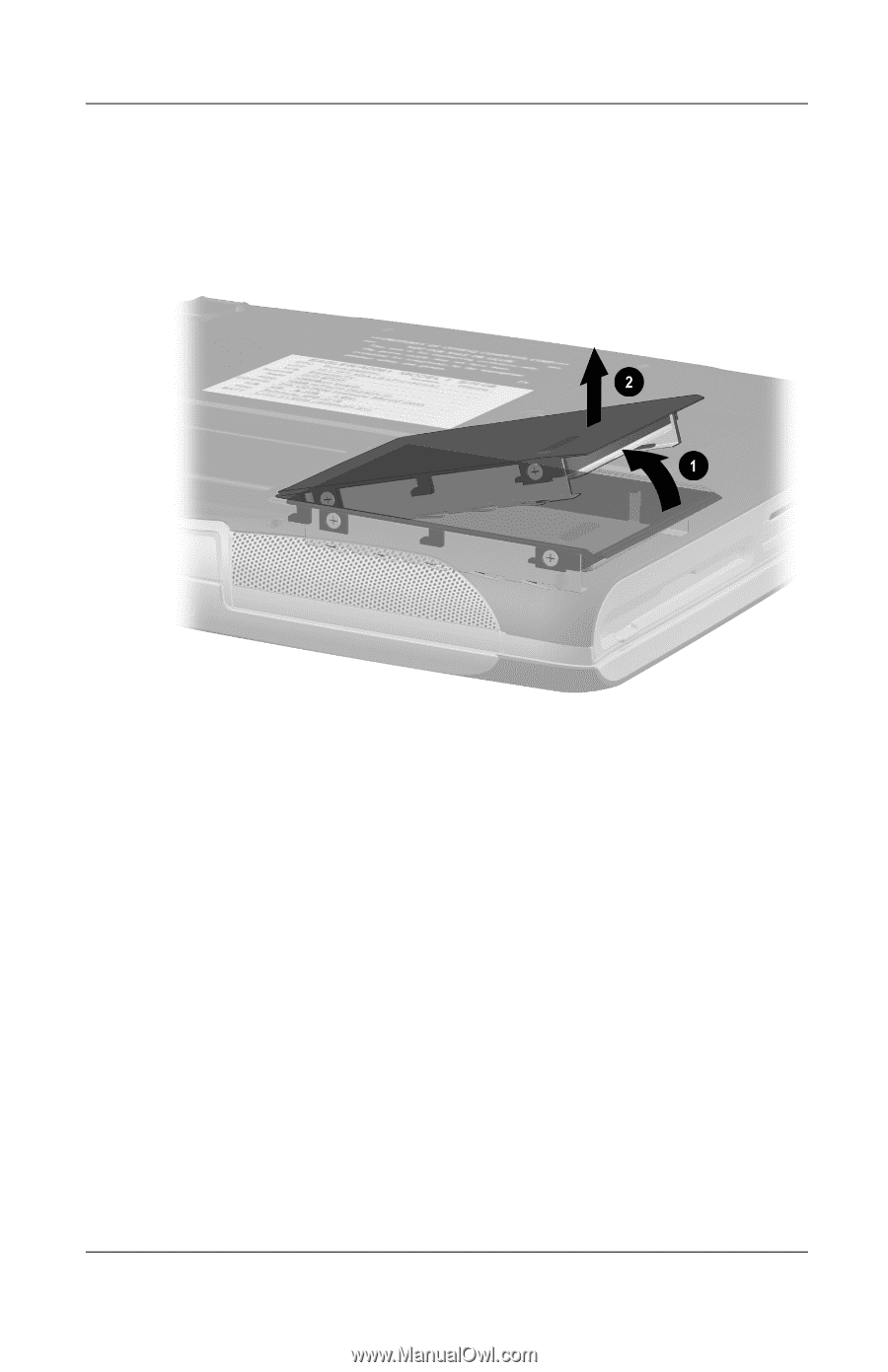
Removal and Replacement Procedures
Maintenance and Service Guide
5–9
d.
Swing the right side of the hard drive up and to the left
until it is resting at an angle (Figure 5-6).
e.
Lift the hard drive straight up and remove it
2
.
Figure 5-6. Removing the Hard Drive