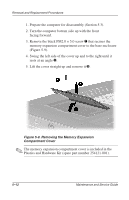Compaq Evo Notebook PC n115 Compaq Evo N115 Series Maintenance and Service Gui - Page 78
Removing the Hard Drive from the Hard, Drive Bezel, Slide the hard drive forward
 |
View all Compaq Evo Notebook PC n115 manuals
Add to My Manuals
Save this manual to your list of manuals |
Page 78 highlights
Removal and Replacement Procedures 5. If the hard drive must be removed from the hard drive bezel, perform the following steps: a. Remove the four silver PM2.5 × 3.5 screws 1 that secure the hard drive to the hard drive bezel (Figure 5-7). b. Slide the hard drive forward 2 and remove it from the hard drive bezel. Figure 5-7. Removing the Hard Drive from the Hard Drive Bezel ✎ The hard drive bezel is included in the Plastics and Hardware Kit (spare part number 254121-001). Reverse the above procedure to install the hard drive. 5-10 Maintenance and Service Guide
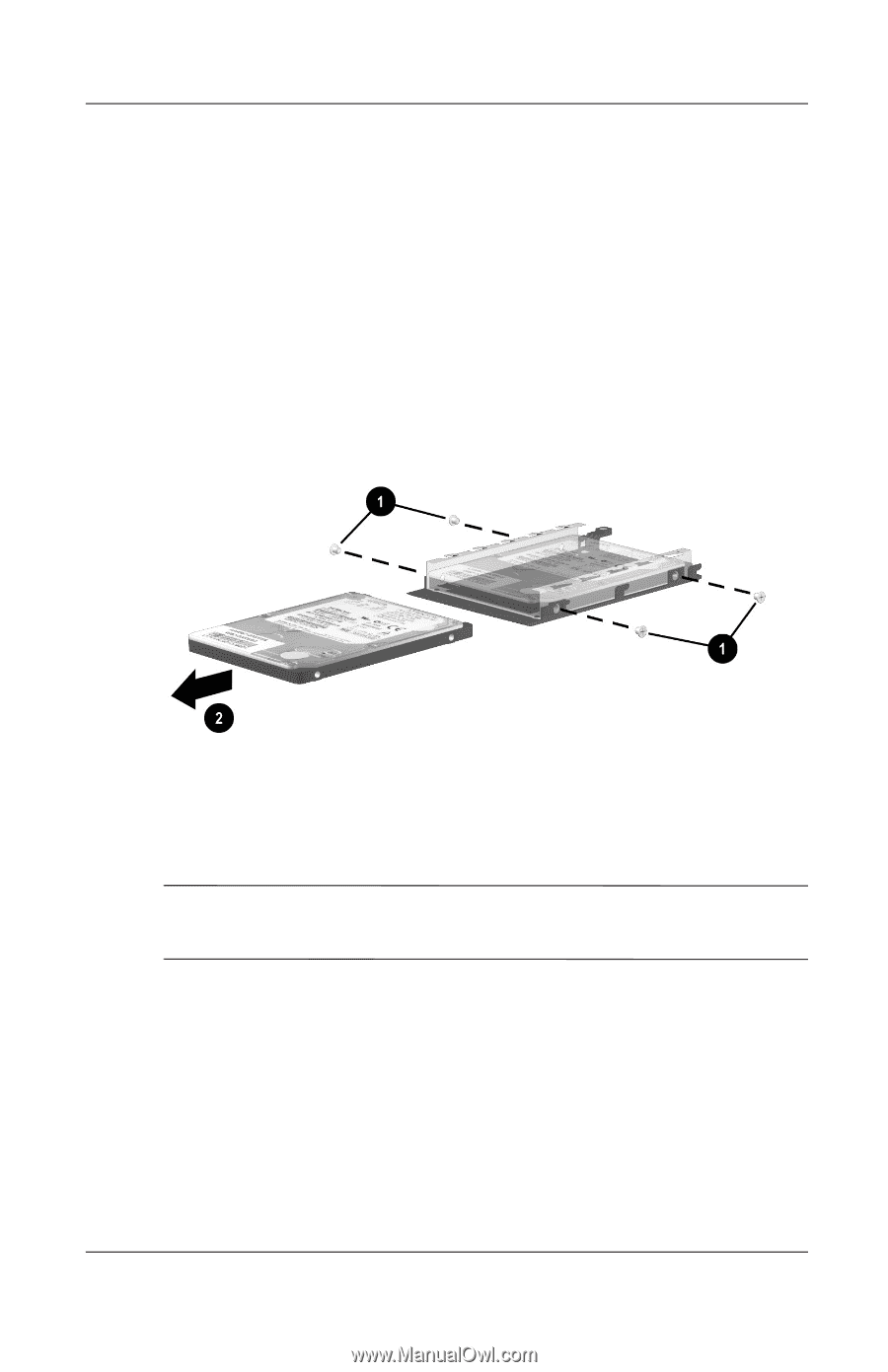
5–10
Maintenance and Service Guide
Removal and Replacement Procedures
5. If the hard drive must be removed from the hard drive bezel,
perform the following steps:
a.
Remove the four silver PM2.5 × 3.5 screws
1
that secure
the hard drive to the hard drive bezel (Figure 5-7).
b.
Slide the hard drive forward
2
and remove it from the
hard drive bezel.
Figure 5-7. Removing the Hard Drive from the Hard
Drive Bezel
✎
The hard drive bezel is included in the Plastics and Hardware Kit
(spare part number 254121-001).
Reverse the above procedure to install the hard drive.