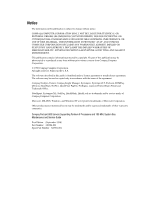Compaq ProLiant 800 ProLiant 800 Servers Supporting Pentium II Processors and - Page 7
Where to Go for Additional Help, Telephone Numbers
 |
View all Compaq ProLiant 800 manuals
Add to My Manuals
Save this manual to your list of manuals |
Page 7 highlights
viii About This Guide WARNING: To reduce the risk of electric shock or damage to the equipment: n If the system has multiple power supplies, disconnect power from the system by unplugging all power cords from the power supplies. n Do not disable the power cord grounding plug. The grounding plug is an important safety feature. n Plug the power cord into a grounded (earthed) electrical outlet that is easily accessible at all times. CAUTION: To properly ventilate your system, you must provide at least 12 inches (30.5 cm) of clearance at the front and back of the computer. CAUTION: The computer is designed to be electrically grounded. To ensure proper operation, plug the AC power cord into a properly grounded AC outlet only. Where to Go for Additional Help In addition to this guide, the following information sources are available: I User Documentation I Compaq Service Quick Reference Guide I Service Training Guides I Compaq Service Advisories and Bulletins I Compaq QuickFind I Compaq Insight Manager I Compaq Download Facility: Call 1-281-518-1418 Telephone Numbers For the name of your nearest Compaq Authorized Reseller: In the United States, call 1-800-345-1518 In Canada, call 1-800-263-5868 For Compaq technical support: In the United States and Canada, call 1-800-386-2172 For Compaq technical support phone numbers outside the United States and Canada, visit the Compaq website at: http://www.compaq.com