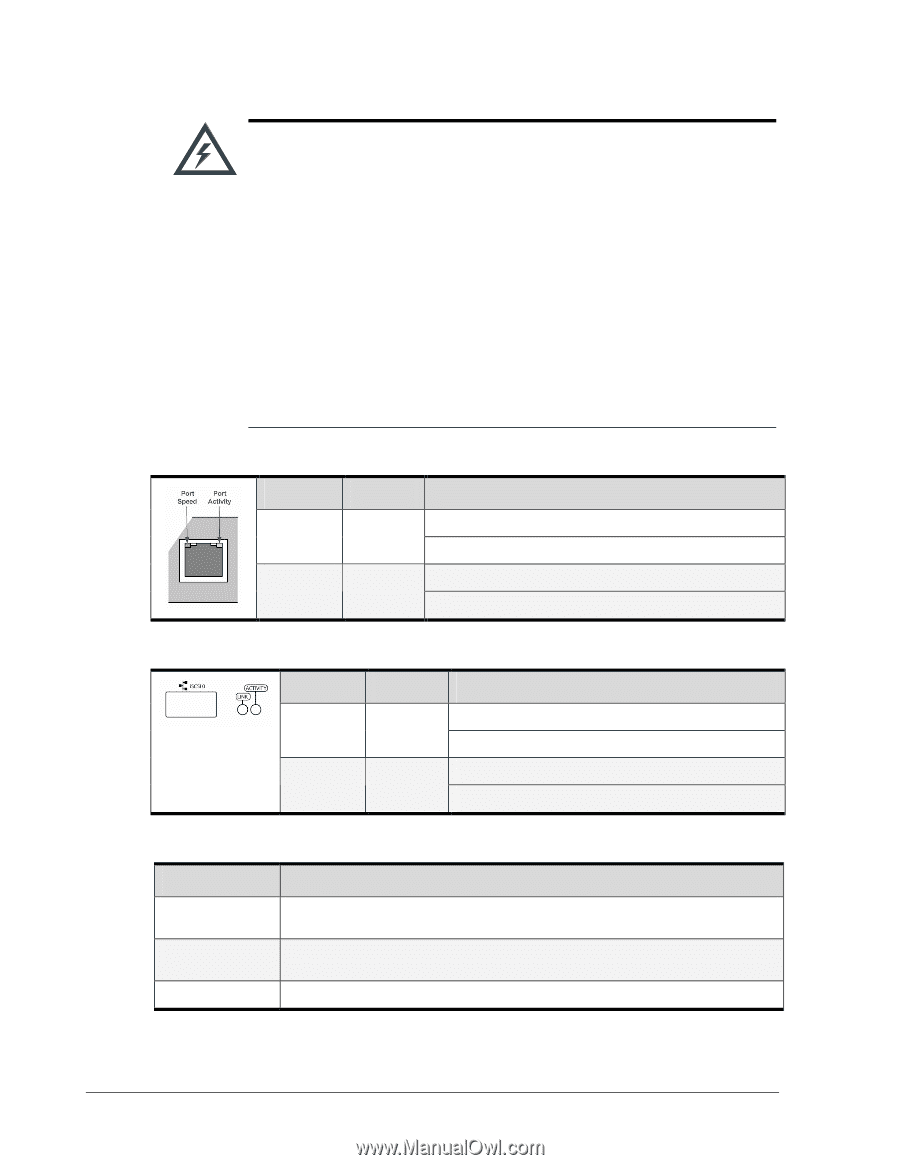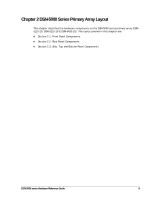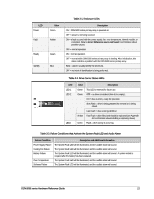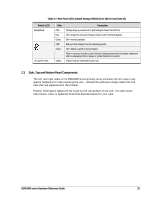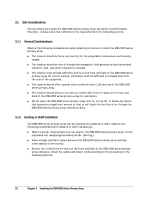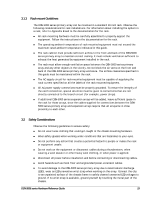D-Link DSN-5000-10 Hardware Reference Guide for DSN-5000-10 - Page 22
Table 2-4. Management and Data Port Speed and Activity LEDs xStack Storage DSN-5110-10 & 5210-10 - 100
 |
UPC - 790069324024
View all D-Link DSN-5000-10 manuals
Add to My Manuals
Save this manual to your list of manuals |
Page 22 highlights
The DSN-5000 series primary array is "HA-capable" (High Availability) and can be equipped with dual controllers for automatic failover in the event of a hardware or software failure on the primary controller. For systems with dual controllers, both controllers must have the same number and type of data ports. To allow the automatic re-direction of the network connections to the redundant controller when a failure occurs on the primary controller, the network cables for the Management Port and each of the Data Ports must be connected to both controllers before the system starts up. The network connections for the Management Port and each of the Data Ports must be connected to the same network switch to allow the failover mechanism to function correctly. For example, the Management Port of both controllers must be connected to the same switch, and Data Port 0 on both controllers must be connected to the same switch, although that switch can be different than the one used for the Management Port. The same method should be used for all other data ports. Table 2-4. Management and Data Port Speed and Activity LEDs (xStack Storage DSN-5110-10 & 5210-10) LED Port Speed Color Yellow Port Activity Green Description ON = link is operating at 1 Gbps. OFF = link is operating at either 10 Mbps or 100 Mbps. ON = link is operational. Blink = data is being sent or received. Table 2-5. Port Speed and Port Activity LEDs (xStack Storage DSN-5410-10) LED Port Speed Color Yellow Port Activity Green Description ON = link is operating at 10 Gbps OFF = link is not operating ON = link is operational Blink = data is being sent or received Switch / LED Power Reset Restart Table 2-6. Rear Panel Switches Description Applies power to the DSN-5000 series primary array. The DSN-5000 series primary array has two power switches. Both must be turned on. Resets the system. This switch is recessed to prevent against accidental resets. Note: This switch simply reboots the system without changing your configuration. This switch is reserved for future use. 14 Chapter 2 DSN-5000 Series Primary Array Layout