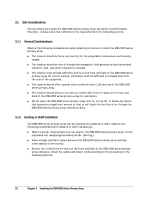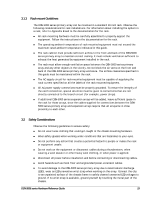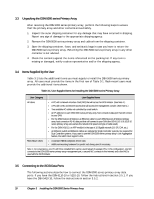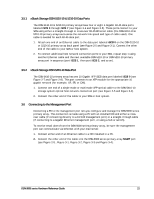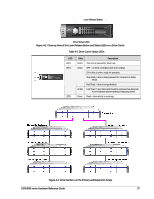D-Link DSN-5000-10 Hardware Reference Guide for DSN-5000-10 - Page 30
Installing the DSN-5000 Series Primary Array
 |
UPC - 790069324024
View all D-Link DSN-5000-10 manuals
Add to My Manuals
Save this manual to your list of manuals |
Page 30 highlights
Do not connect one NIC to the management and host network connection ports. Connect one NIC to the management port and connect another NIC in the same PC or a different PC to the host network connection port(s). Data Port Connection Management Port Connection Figure 3-1. Connecting Data and Management Ports (DSN-5210-10 w/ Single Controller) Management Port Connection Data Port Connection Figure 3-2. Connecting Data and Management Ports (DSN-5410-10 with Single Controller) 22 Chapter 3 Installing the DSN-5000 Series Primary Array

22
Chapter 3
Installing the DSN-5000 Series Primary Array
Do not connect one NIC to the management and host network connection
ports. Connect one NIC to the management port and connect another NIC in
the same PC or a different PC to the host network connection port(s).
Figure 3-1. Connecting Data and Management Ports (DSN-5210-10 w/ Single Controller)
Figure 3-2. Connecting Data and Management Ports (DSN-5410-10 with Single Controller)
Data Port Connection
Management Port
Connection
Management Port Connection
Data Port Connection