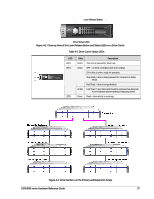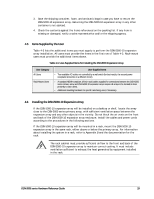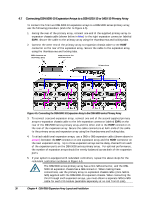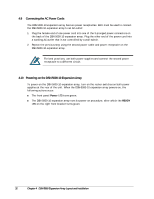D-Link DSN-5000-10 Hardware Reference Guide for DSN-5000-10 - Page 35
Close-up View of the Lever Release Button and Status LEDs on a Drive Carrier
 |
UPC - 790069324024
View all D-Link DSN-5000-10 manuals
Add to My Manuals
Save this manual to your list of manuals |
Page 35 highlights
Lever Release Button Drive Status LEDs Figure 4-2. Close-up View of the Lever Release Button and Status LEDs on a Drive Carrier Table 4-2. Drive Carrier Status LEDs LED LED 1 LED 2 LED3 Color Description Green This LED is reserved for future use. Green OFF = no drive is installed (drive slot is empty). ON = drive is online, ready for operation. Slow Flash = drive is being prepared for removal or is being rebuilt. Fast Flash = drive is being identified. Amber Fast Flash = drive failed and should be replaced (see Appendix A for information about installing or replacing drives) Green Flash = drive activity is occurring. Figure 4-3. Drive Numbers on the Primary and Expansion Arrays DSN-5000 series Hardware Reference Guide 27
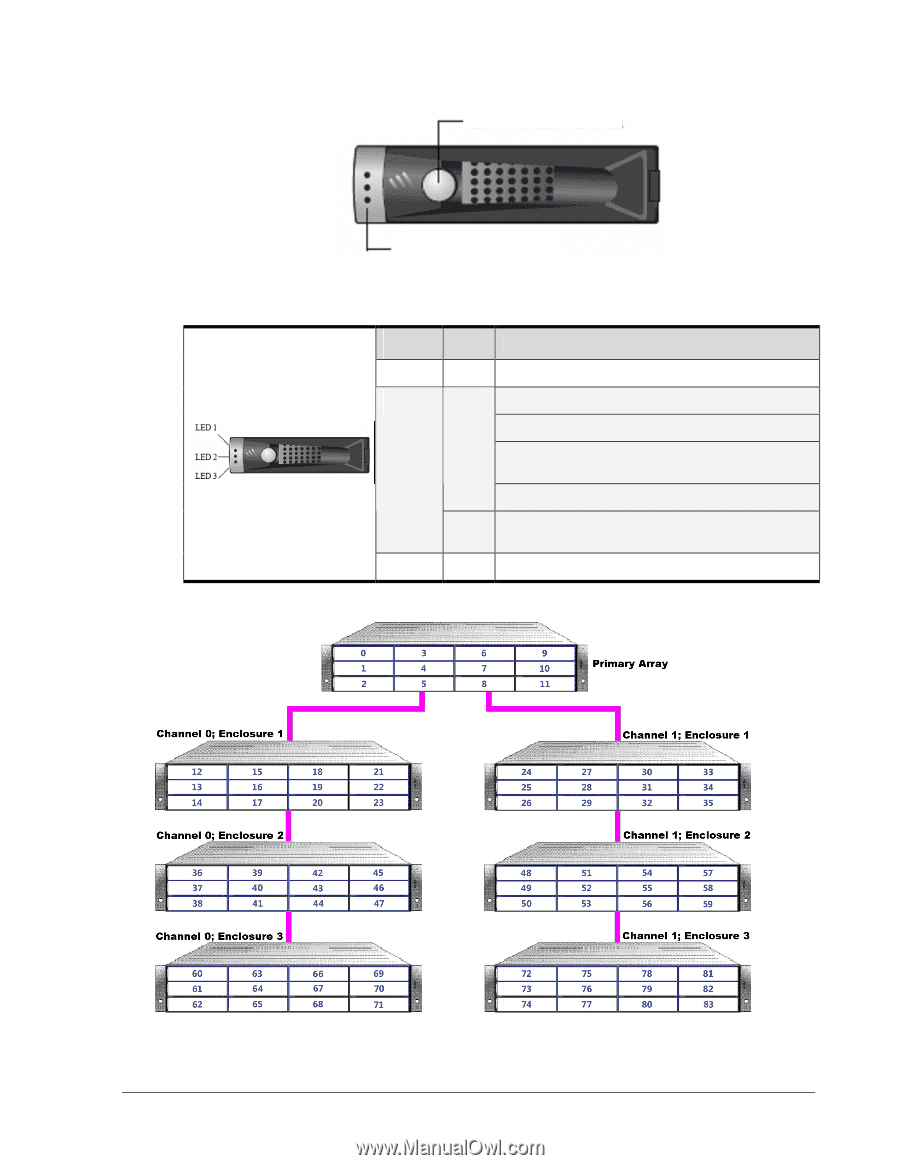
DSN-5000 series Hardware Reference Guide
27
Figure 4-2. Close-up View of the Lever Release Button and Status LEDs on a Drive Carrier
Table 4-2. Drive Carrier Status LEDs
LED
Color
Description
LED 1
Green
This LED is reserved for future use.
OFF = no drive is installed (drive slot is empty).
ON = drive is online, ready for operation.
Slow Flash = drive is being prepared for removal or is being
rebuilt.
Green
Fast Flash = drive is being identified.
LED 2
Amber
Fast Flash = drive failed and should be replaced (see Appendix
A for information about installing or replacing drives)
LED3
Green
Flash = drive activity is occurring.
Figure 4-3. Drive Numbers on the Primary and Expansion Arrays
Drive Status LEDs
Lever Release Button