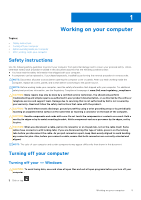Power supply unit
........................................................................................................................................................
38
Power switch
.................................................................................................................................................................
41
Speaker
..........................................................................................................................................................................
43
System board
................................................................................................................................................................
44
Chapter 4: Technology and components
......................................................................................
49
Systems management features
.....................................................................................................................................
49
In-Band Systems Management – Dell Client Command Suite
...............................................................................
49
Out-of-Band Systems Management – DASH
............................................................................................................
50
AMD APUs, AMD Ryzen CPUs and APUs
...................................................................................................................
50
AMD Accelerated Processing Unit - APU
.............................................................................................................
50
AMD Ryzen
...................................................................................................................................................................
50
AMD Ryzen APUs
........................................................................................................................................................
51
AMD PT B350
.....................................................................................................................................................................
51
AMD Radeon R7 M450
.....................................................................................................................................................
51
AMD Radeon R5 M430
....................................................................................................................................................
52
USB features
......................................................................................................................................................................
52
DDR4
....................................................................................................................................................................................
54
Active State Power Management
.................................................................................................................................
55
Chapter 5: System setup
.............................................................................................................
56
Boot menu
...........................................................................................................................................................................
56
System Setup options
......................................................................................................................................................
57
Updating the BIOS in Windows
....................................................................................................................................
62
Updating BIOS on systems with BitLocker enabled
............................................................................................
63
Updating your system BIOS using a USB flash drive
..........................................................................................
63
Updating the Dell BIOS in Linux and Ubuntu environments
...................................................................................
64
Flashing the BIOS from the F12 One-Time boot menu
............................................................................................
64
Chapter 6: System setup
.............................................................................................................
68
Technical Specifications
..................................................................................................................................................
68
Chapter 7: Getting help
...............................................................................................................
73
Contacting Dell
...................................................................................................................................................................
73
Contents
3