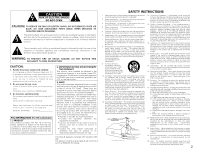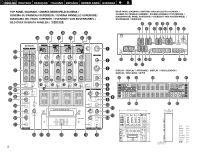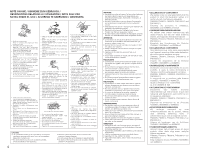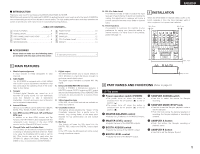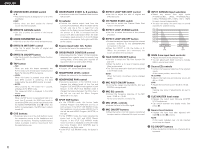Denon DN-X1500S Operating Instructions - Page 7
Rear panel, Display - video
 |
UPC - 081757507202
View all Denon DN-X1500S manuals
Add to My Manuals
Save this manual to your list of manuals |
Page 7 highlights
(2) Rear panel $0 LINE2, 4, 6, 7, 8 input jacks • These stereo pairs of unbalanced RCA jacks are inputs for any line level device. $1 PHONO1, 2, 3 / LINE1, 3, 5 input jacks • These stereo pairs of unbalanced RCA jacks are inputs for a PHONO (RIAA) stage for magnetic (MM) cartridges or a LINE stage suitable for any device, such as a CD player. $2 PHONO1, 2, 3 / LINE1, 3, 5 switches • These switches change the input from PHONO to a LINE level inputs. • These switches set a LINE level inputs when turntable is not connected. $3 Phono ground screw (GND) • This screws provide a place to connect the ground wire from a turntable. This terminal is exclusively for a turntable grounding and not a safety earth ground. $4 AUX MIC input jack • Accepts a balanced microphone with 1/4" TRS mono jacks. • Pin layout: Tip=Hot Ring=Cold Sleeve=GND $5 MAIN MIC input connector • Neutrik combo jack. • Accepts either a balanced microphone with an XLR connector or an unbalanced microphone with 1/4" TS mono jacks. • Pin layout: XLR: 1. GND 2. Hot 3. Cold $6 Maintenance connector NOTE: This connector can be used only for firmware updating. Do not connect device, or may cause damage. $7 LINE2, 4, 6, 8 FADER output jacks • Connect these jacks to the FADER input jacks of DN-S3500, DN-S5000, DN-D4500 and etc. using the 3.5 mm stereo mini cord. $8 SEND / RETURN jacks • These 1/4" TS mono jacks allow external processing of the program signal. • When connect monaural type effect processor, use Lch input and output. $9 DIGITAL OUT (COAXIAL) jack • This RCA jack provides a digital output data. The signal is unaffected by the MASTER LEVEL control. • We recommend using a 75 Ω/ohm RCA cord for best digital transfer. (available from any audio/video retailer) %0 REC OUT jacks • This stereo pair of RCA jacks provide a line level output. The signal is unaffected by the MASTER LEVEL control. %1 BOOTH OUT jacks • This stereo pair of RCA jacks provide a unbalanced line level output with independent top panel BOOTH LEVEL control. %2 MASTER OUT (UNBALANCED) jacks • This stereo pair of RCA jacks provide a unbalanced line level output. • Connect these jacks to the unbalanced analog input jacks on an amplifier or console. %3 LEVEL ATT (Master out level attenuator) • Use this to attenuate the MASTER output level. (-∞ ~ 0 dB) • Reference is 0 dB. %4 MASTER OUT (BALANCED) connectors • These XLR type connectors provide a balanced line level output. • Connect these connectors to the balanced analog input connectors on an amplifier or console. • Pin layout: 1. GND 2. Hot 3. Cold • Applicable connector: Cannon XLR-3-31 or equivalent. NOTE: Do not short-circuit the hot or cold pin with the GND pin. %5 MASTER MONO OUT ON/OFF switch • When this switch is on, mixed L and R signal is outputted from the MASTER OUT (Both BALANCED and UNBALANCED). (3) Display %6 Crossfader A assign indicators • This indicator shows channels of assigned channel to Crossfader A side. %7 Preset mode indicators %8 Sampler mode indicators SAMP.: • The Sampler sound is recorded. LOOP: • Playing Sampler in Loop mode. REV.: • Reverse Sampler playback. %9 Character display • This displays various operational information, etc.. • [ 1 ] : CH-1 indicator [ 2 ] : CH-2 indicator [ 3 ] : CH-3 indicator [ 4 ] : CH-4 indicator The number of assigned input source is displayed on the character display under these indicator. ^0 Effect assign indicators • Selected Effector source is indicated here. ^1 Crossfader B assign indicators • This indicator shows channels of assigned channel to Crossfader B side. ^2 Effector BPM display • This display indicates the BPM of the assigned source. ^3 BPM mode indicators AUTO: • This indicator is lit, when the BPM mode is AUTO BPM. • This indicator is flashed, when the AUTO BPM is locked. MANUAL: • This indicator is lit, when the BPM mode is manual BPM input. You can input desired BPM by MODE PARAMETER knob. ^4 Cue button indicators • Channels of CUE selected are indicated. ^5 Cue BPM display (Auto count) • This display indicates the BPM of the selected channel. NOTE: BPM will not be displayed, if 2 or more channels are selected. ENGLISH 7