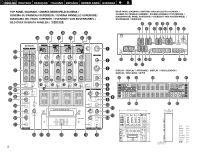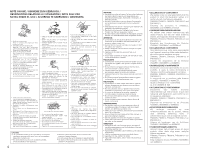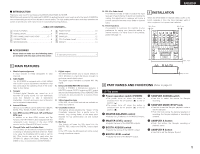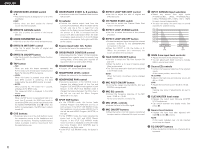Denon DN-X1500S Operating Instructions - Page 8
Connections - mixer
 |
UPC - 081757507202
View all Denon DN-X1500S manuals
Add to My Manuals
Save this manual to your list of manuals |
Page 8 highlights
ENGLISH 4 CONNECTIONS Refer to the connection diagram below. 1. Make certain AC power is off while making connections. 2. Quality cables make a big difference in fidelity and punch. Use high-quality, audio cables. 3. Do not use excessively long cables. Be sure plugs and jacks are securely fastened. Loose connections cause hum, noise, or intermittents that could damage your speakers. 4. Connect all stereo input sources. Then connect any effects into the stereo effect, if used. Connect your microphone(s) and monitor headphones. Make sure all faders are at "zero" and the unit is off. Take care to connect only one cable at a time. pay attention to L and R position of jacks, on both the DN-X1500S and outboard gear. 5. Connect the stereo outputs to the power amplifier(s) and/or tape deck(s) and/or MD recorder(s) and/or CD recorder(s). Plug the DNX1500S into AC power outlet. NOTE: Always switch on your audio input sources such as CD players first, then your mixer, and finally any amplifiers. When turning off, always reverse this operation by turning off amplifiers, then your mixer, and then input units. CD player CAUTION: To completely disconnect this product from the mains, disconnect the plug from the wall socket outlet. The mains plug is used to completely interrupt the power supply to the unit and must be within easy access by the user. RL CD player Turntable 3 43 210 4 SLOW BRAKE OFF ON POWER START /STOP 78 33 45 KATING 0 KEY ADJUST PITCH -12 Quartz 0 +12 DP-DJ151 Digital 765 765 765 Turntable 2 43 210 4 SLOW BRAKE OFF ON POWER START /STOP 78 33 45 KATING 0 KEY ADJUST PITCH -12 Quartz 0 +12 DP-DJ151 Digital Turntable 1 43 210 4 SLOW BRAKE OFF ON POWER START /STOP 78 33 45 KATING 0 KEY ADJUST PITCH -12 Quartz 0 +12 DP-DJ151 Digital RL LR RL LR LR LR Microphones ANTI-S 1 3 2 ANTI-S 1 3 2 ANTI-S 1 3 2 1/4" TRS mono jack XLR or 1/4" TS mono jack 1/4" TS mono jack 1/4" TS mono jack 1/4" TS mono jack 1/4" TS mono jack 3.5 mm stereo mini cord 3.5 mm stereo mini cord Main balanced power amplifier Main unbalanced power amplifier LR LR RL R L R L Booth unbalanced power amplifier Tape deck CD recorder or PC MD recorder 8 Effects processor