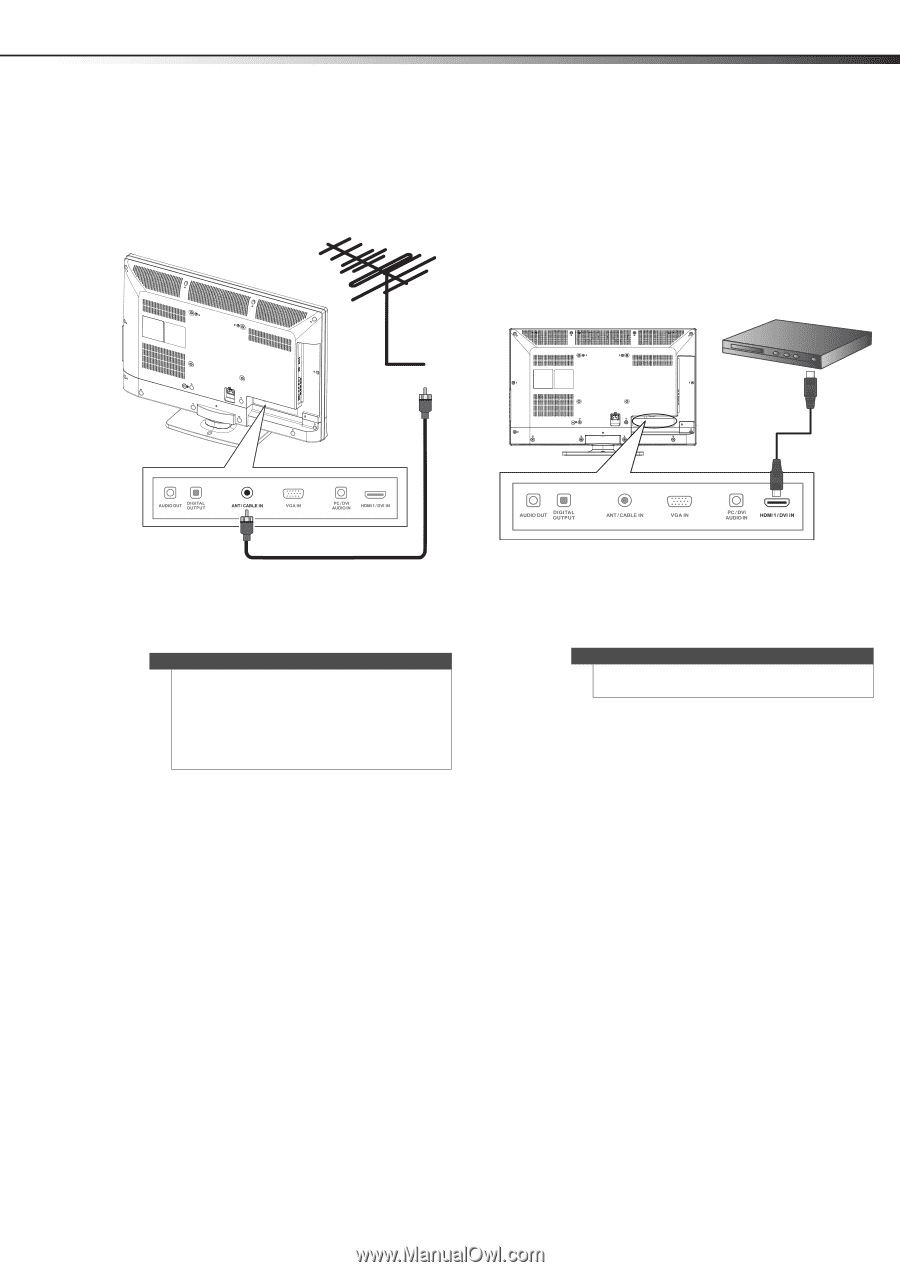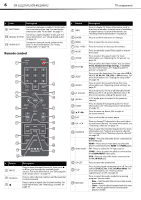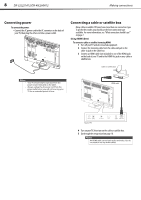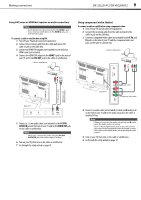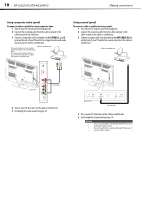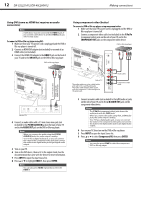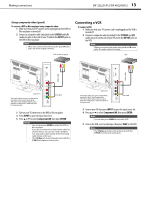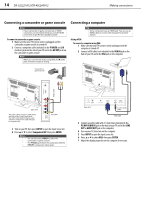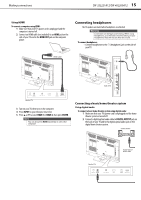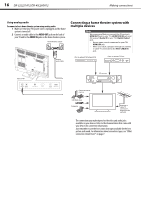Dynex DX-40L260A12 User Manual (English) - Page 15
Connecting a DVD or Blu-ray player
 |
View all Dynex DX-40L260A12 manuals
Add to My Manuals
Save this manual to your list of manuals |
Page 15 highlights
Making connections DX-32L221A12/DX-40L260A12 11 Connecting an antenna or cable TV (no box) To connect an antenna or cable TV (no box): 1 Turn off your TV and all connected equipment. 2 Connect a coaxial cable to the ANT/CABLE IN jack on the back of your TV and to the antenna or cable TV wall jack. Connecting a DVD or Blu-ray player Using HDMI (best) To connect a DVD or Blu-ray player using HDMI: 1 Make sure that your TV's power cord is unplugged and the DVD or Blu-ray player is turned off. 2 Connect an HDMI cable (not included) to an HDMI jack on the back of your TV and to the HDMI OUT jack on the DVD or Blu-ray player. DVD or Blu-ray player Back of TV Coaxial cable 3 Turn on your TV. 4 Go through the setup wizard on page 18. Notes • • • Use a coaxial cable to eliminate interference and noise from radio waves. Do not bundle the coaxial cable with the power cord or other cables. If the antenna is not installed correctly, contact qualified service personnel to correct the problem. Back of TV 3 Turn on your TV, then turn on the DVD or Blu-ray player. 4 Press INPUT to open the Input Source list. 5 Press or to highlight HDMI 1 or HDMI 2, then press ENTER. Note You can also press HDMI repeatedly to select the DVD or Blu-ray player.