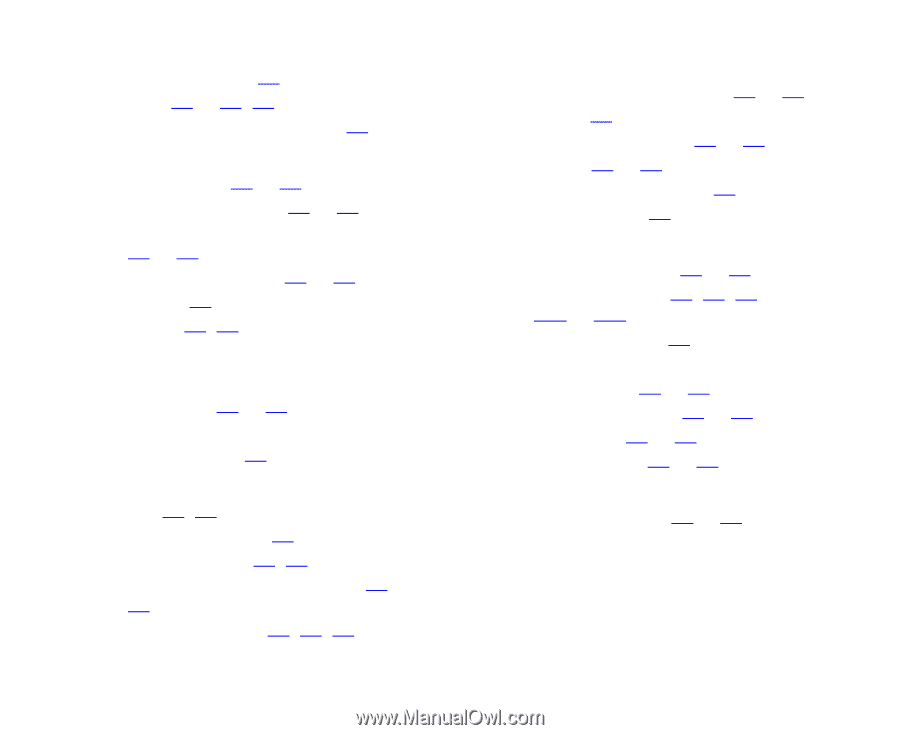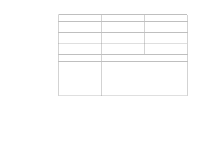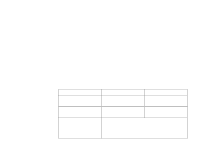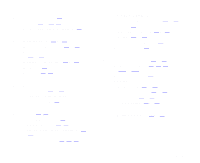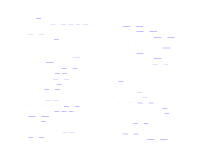Epson 836XL User Manual - Page 118
Newton's Ring, see also
 |
UPC - 010343820098
View all Epson 836XL manuals
Add to My Manuals
Save this manual to your list of manuals |
Page 118 highlights
L Lamp, replacing, 71 Lights, 23 to 24, 75 Lock screw, transportation, 21 M Maintenance, 70 to 71 Manual, how to use, 14 to 15 Matching problems, image, 84 to 85 Medium format film, 44 to 46 Memory, 76 Monitor, 76, 82 N Negatives scanning, 42 to 44 see also Film holders Newton's Ring, 83 O OCR, 11, 53 OPERATE button, 24 OPERATE light, 23, 78 Optical character recognition, 11, 53 Option connector, 22, 35, 58 Index Optional equipment auto document feeder, 53 to 68 list of, 13 transparency unit, 29 to 52 using, 28 to 68 Oversized documents, 27 Oversized film, 39 P Paper jams, fixing, 64 to 66 Parallel interface, 12, 14, 22, 104 to 105 Printer problems, 82 Problems diagnosing, 73 to 75 image matching, 84 to 85 operation, 78 to 79 scan quality, 80 to 83 Q Quality problems, 80 to 83 Page 118