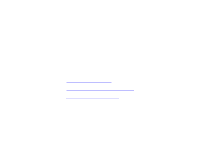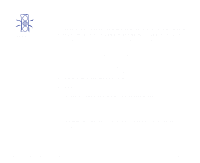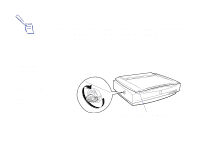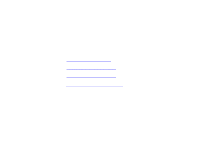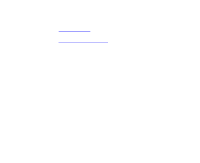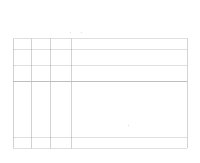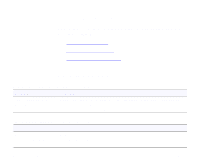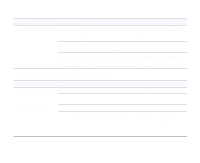Epson 836XL User Manual - Page 74
Indicator Lights, Problems and Solutions, computer, and printer for other possible solutions.
 |
UPC - 010343820098
View all Epson 836XL manuals
Add to My Manuals
Save this manual to your list of manuals |
Page 74 highlights
Incorrect operation of your scanner software If an error occurs, check the scanner's indicator lights. See Indicator Lights to determine what kind of error it is, and try the suggested solutions. If that doesn't solve the problem, see Problems and Solutions. See the documentation that came with your software, computer, and printer for other possible solutions. Troubleshooting Page 74

Troubleshooting
Page 74
Incorrect operation of your scanner software
If an error occurs, check the scanner’s indicator lights. See
Indicator Lights
to determine what kind of error it is, and try the
suggested solutions. If that doesn’t solve the problem, see
Problems and Solutions
.
See the documentation that came with your software,
computer, and printer for other possible solutions.