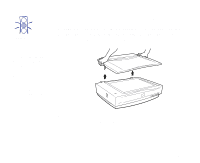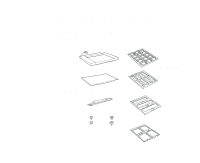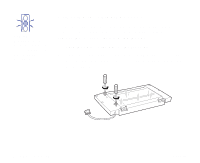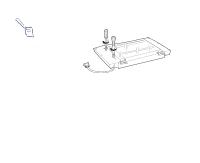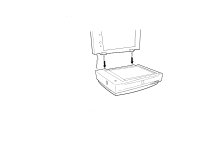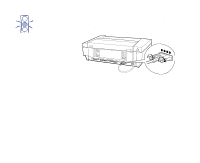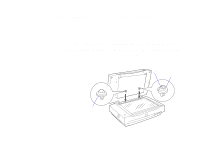Epson 836XL User Manual - Page 32
Setup Guide., labeled CLAMP. The transportation lock screw on the scanner
 |
UPC - 010343820098
View all Epson 836XL manuals
Add to My Manuals
Save this manual to your list of manuals |
Page 32 highlights
3 Install the screws in the storage holes labeled STOCK between the shipping holes, as shown below. Note: If you can't replace the shipping screws, the TPU's lamp assembly may not be in its home position. If this is the case, reattach the TPU to the scanner, close the TPU, and turn on the scanner. The lamp assembly returns to its home position. Turn off the scanner, remove the TPU, and insert the screws. Before transporting the scanner, turn it off, remove the TPU, and replace the shipping screws in the outer shipping holes labeled CLAMP. The transportation lock screw on the scanner must also be locked before transporting the scanner (see the scanner's Setup Guide). Using Optional Equipment Page 32
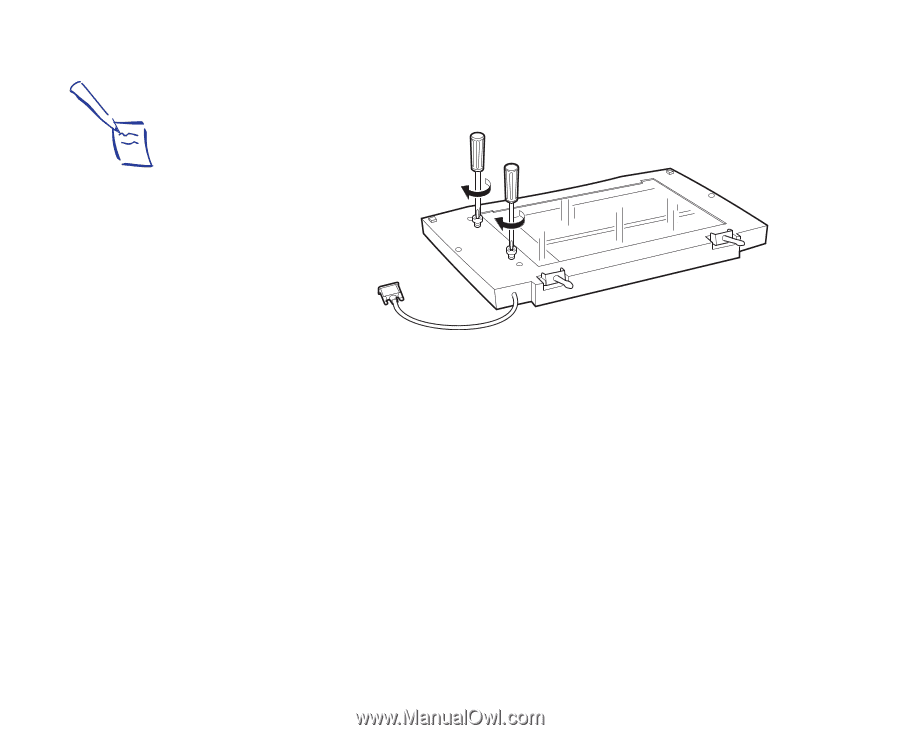
Using Optional Equipment
Page 32
3
Install the screws in the storage holes labeled STOCK
between the shipping holes, as shown below.
Before transporting the scanner, turn it off, remove the TPU,
and replace the shipping screws in the outer shipping holes
labeled CLAMP. The transportation lock screw on the scanner
must also be locked before transporting the scanner (see the
scanner’s
Setup Guide).
Note:
If you can’t replace
the shipping
screws, the TPU’s
lamp assembly may
not be in its home
position. If this is the
case, reattach the
TPU to the scanner,
close the TPU, and
turn on the scanner.
The lamp assembly
returns to its home
position. Turn off the
scanner, remove the
TPU, and insert the
screws.