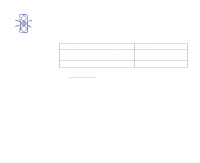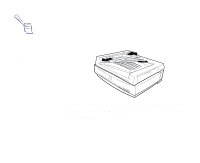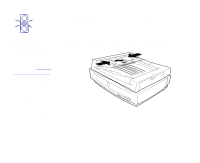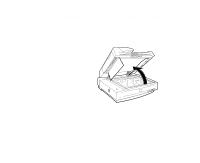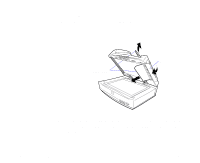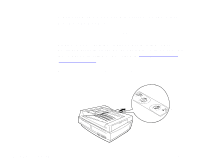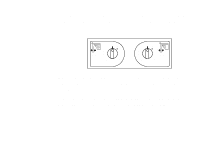Epson 836XL User Manual - Page 63
Loading documents manually, described
 |
UPC - 010343820098
View all Epson 836XL manuals
Add to My Manuals
Save this manual to your list of manuals |
Page 63 highlights
Loading documents manually You can load documents manually while the ADF is installed. Open the ADF and place the document on the document table. Then close the ADF and scan the document as described in Scanner Basics. Using Optional Equipment Page 63
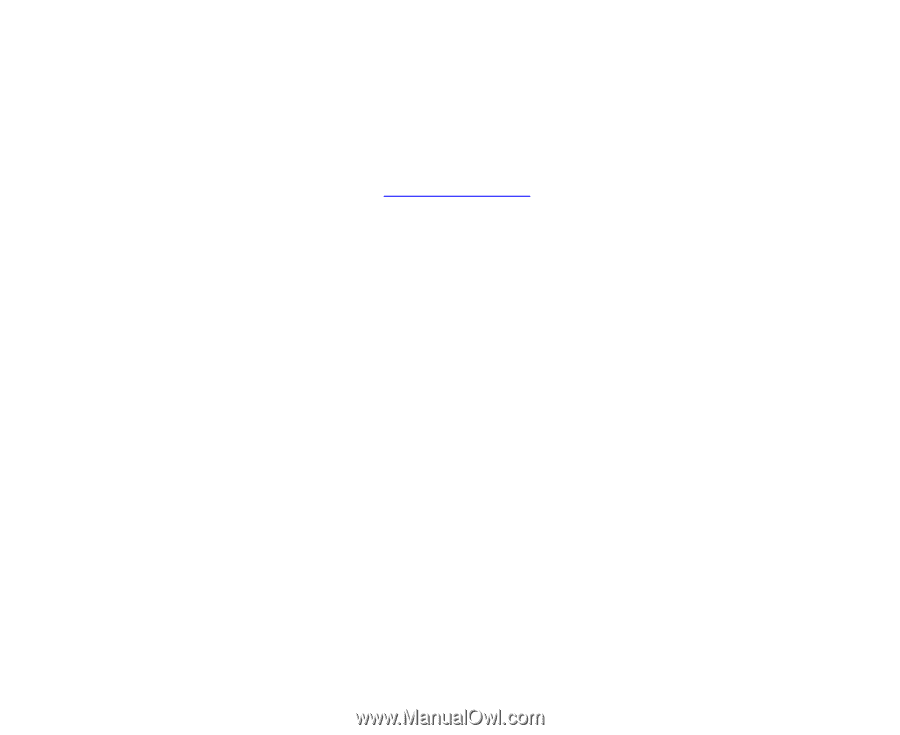
Using Optional Equipment
Page 63
Loading documents manually
You can load documents manually while the ADF is installed.
Open the ADF and place the document on the document
table. Then close the ADF and scan the document as
described in
Scanner Basics
.