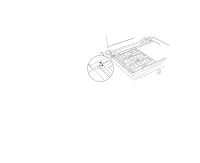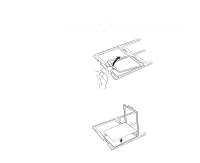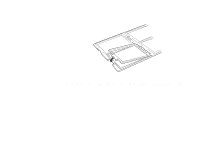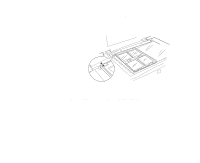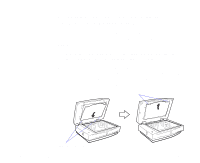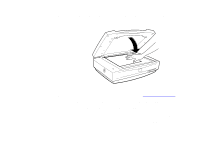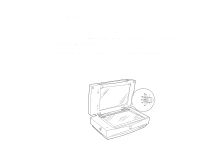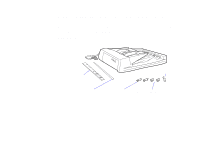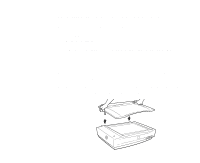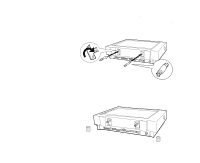Epson 836XL User Manual - Page 51
Flatbed, Reflective, TWAIN Pro or - silverfast
 |
UPC - 010343820098
View all Epson 836XL manuals
Add to My Manuals
Save this manual to your list of manuals |
Page 51 highlights
3 Place your document on the document table and close the TPU. 4 Scan according to the instructions in Scanner Basics, setting your Document Source to Flatbed (TWAIN Pro) or your Document Type to Reflective (SilverFast). To remove the reflective document mat, slide it down and then pull it up and out of the slots on the TPU. Using Optional Equipment Page 51
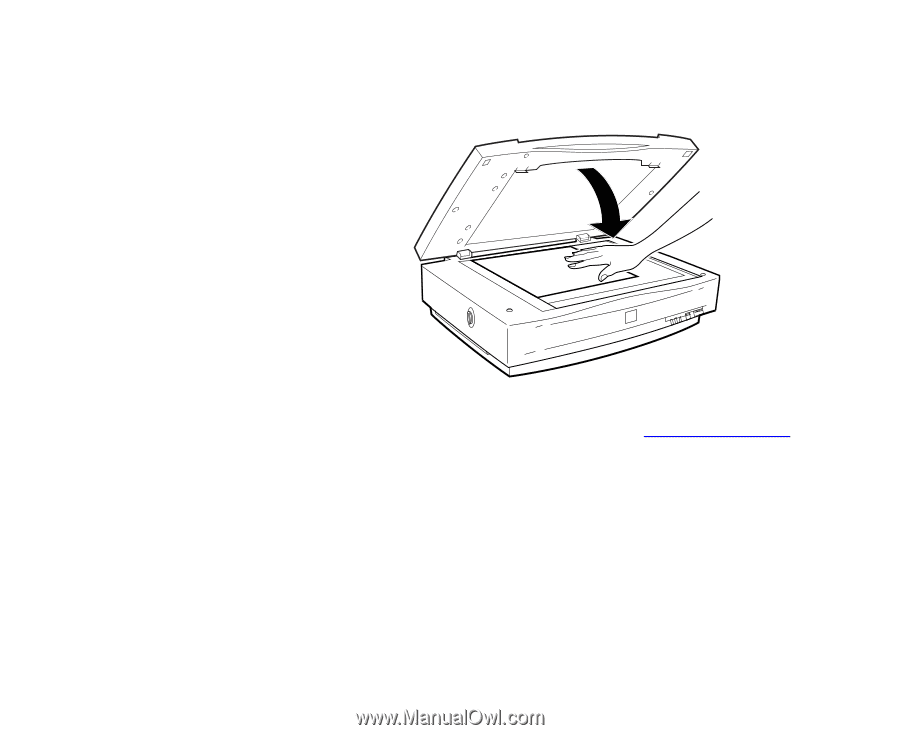
Using Optional Equipment
Page 51
3
Place your document on the document table and close the
TPU.
4
Scan according to the instructions in
Scanner Basics
,
setting your Document Source to
Flatbed
(TWAIN Pro) or
your Document Type to
Reflective
(SilverFast).
To remove the reflective document mat, slide it down and
then pull it up and out of the slots on the TPU.