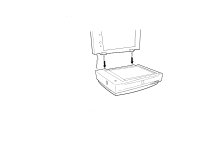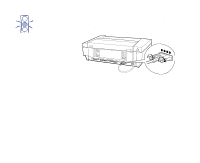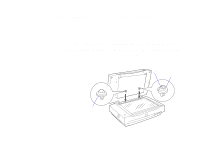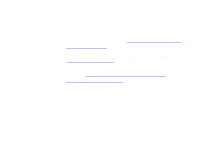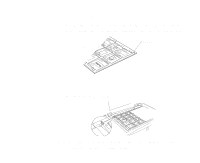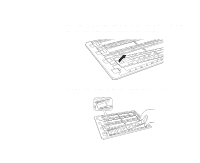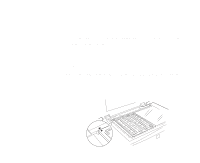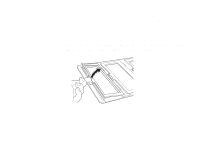Epson 836XL User Manual - Page 39
Scanning Transparencies and Oversized Film - scanner software
 |
UPC - 010343820098
View all Epson 836XL manuals
Add to My Manuals
Save this manual to your list of manuals |
Page 39 highlights
Scanning Transparencies and Oversized Film To scan transparencies or film that is larger than the guides on the document table, place the transparency or film facedown on the document table with the corner against the notch on the transparency guide, as shown below. The maximum film size is 11.4 × 16.5 inches (290 × 420 mm). Close the TPU and scan according to the instructions in your scanner software's online guide. Using Optional Equipment Page 39

Using Optional Equipment
Page 39
Scanning Transparencies and Oversized Film
To scan transparencies or film that is larger than the guides on
the document table, place the transparency or film facedown
on the document table with the corner against the notch on the
transparency guide, as shown below. The maximum film size
is 11.4
×
16.5 inches (290
×
420 mm).
Close the TPU and scan according to the instructions in your
scanner software’s online guide.